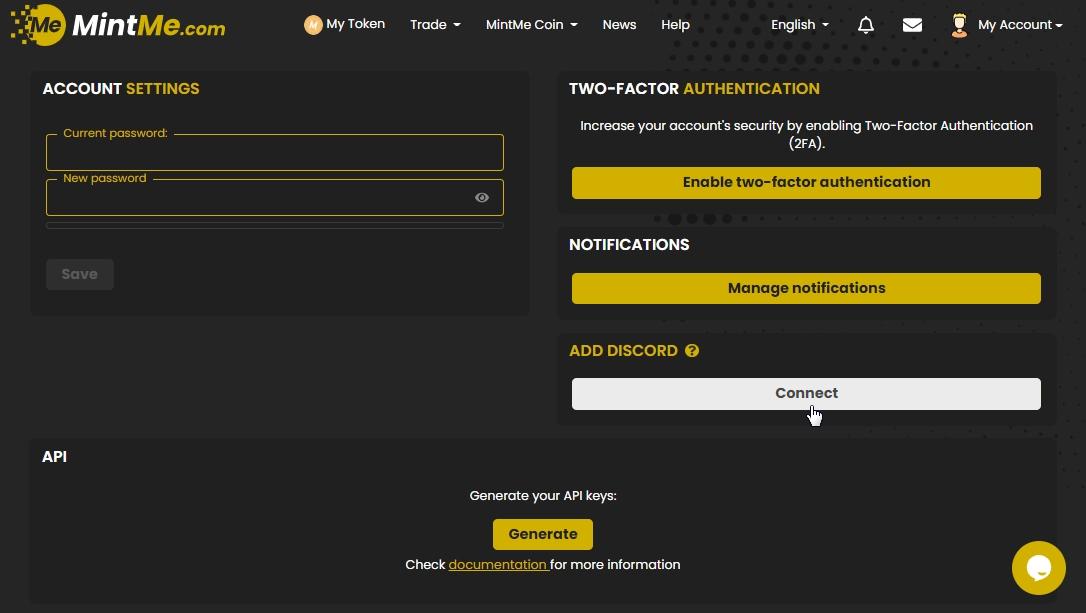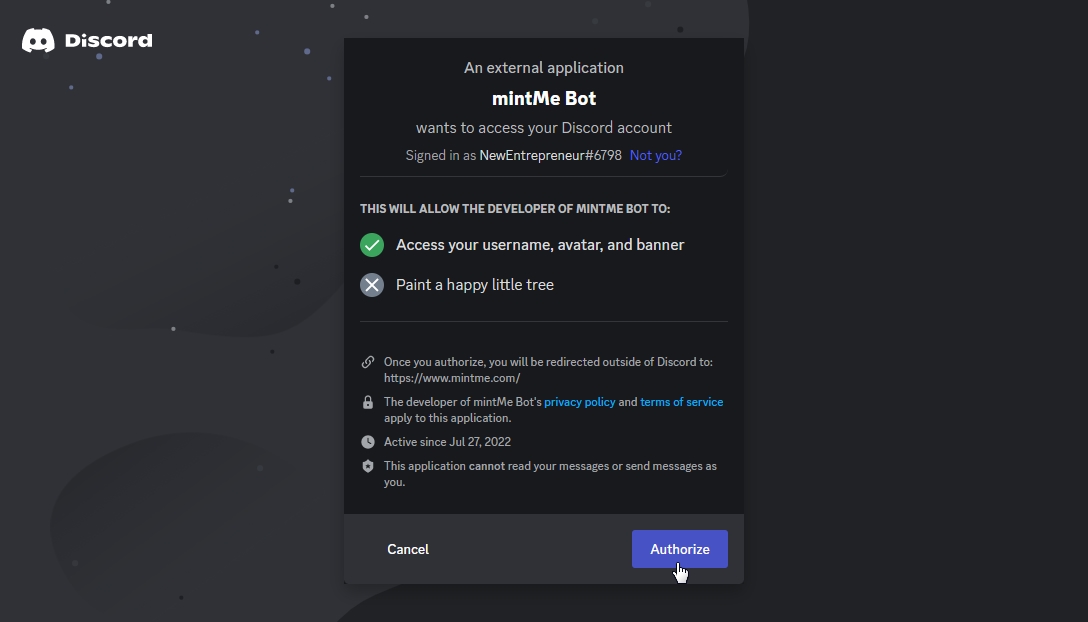I did not receive my Discord role even though I have enough tokens
To receive the Discord role offered by the token creator you support, you must connect your Discord account to your MintMe account.
How to connect your MintMe Account to Discord:
1. To begin, "Log In" to your MintMe Account, click on “My Account” in the top-right corner, and select "Account settings" from the drop-down menu.
2. Click on the “Connect” button in the "ADD DISCORD" section.
3. You will be redirected to the Discord app where you will be asked to give the “MintMe Bot” permission to “Access your username, avatar, and banner”. Click on the “Authorize” button.
Notes:
- If you want to learn more about this feature, as a token creator, please go to How to configure the Discord Rewards
- If you are having trouble loading roles when setting up the feature for your supporters, please go to How to manage discord roles.