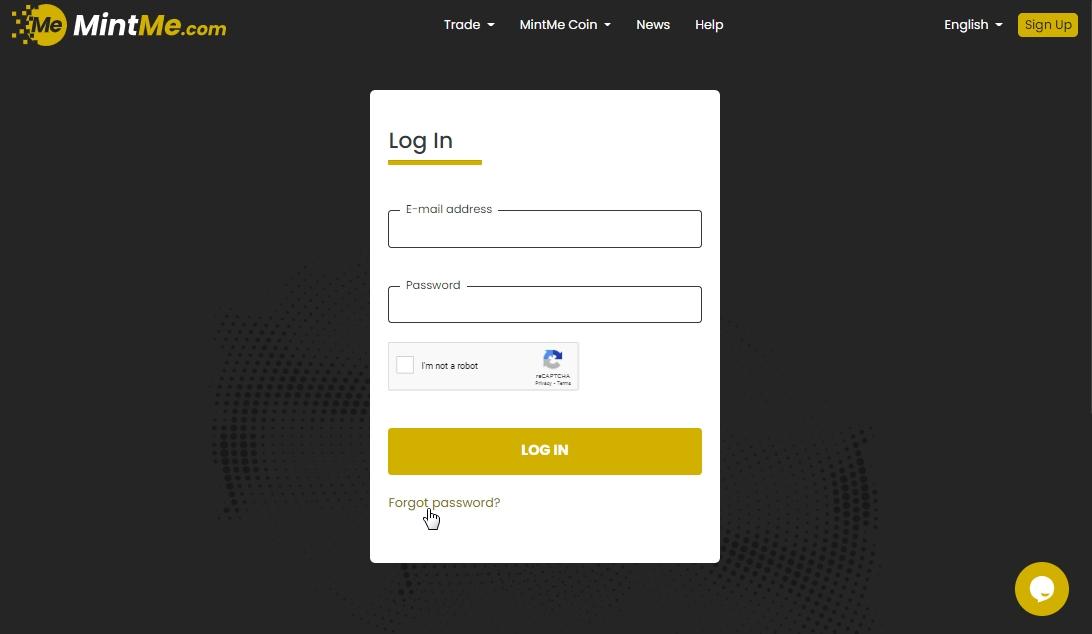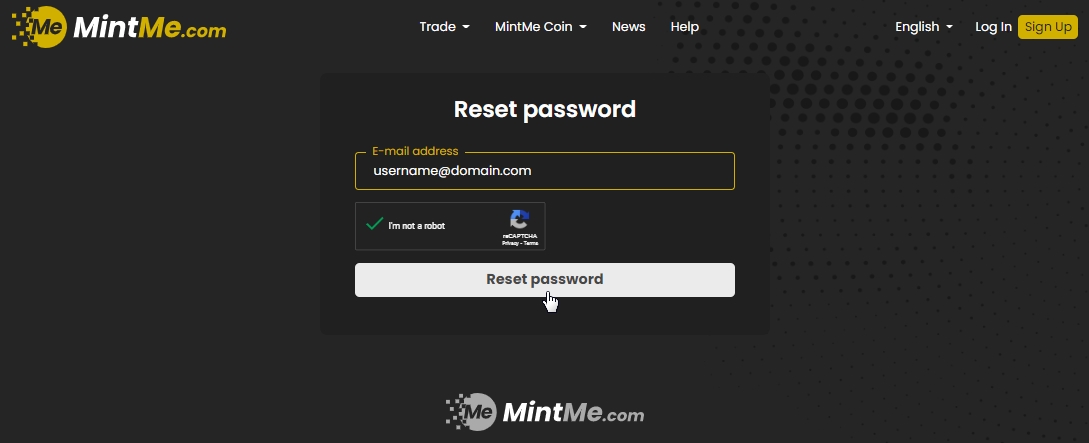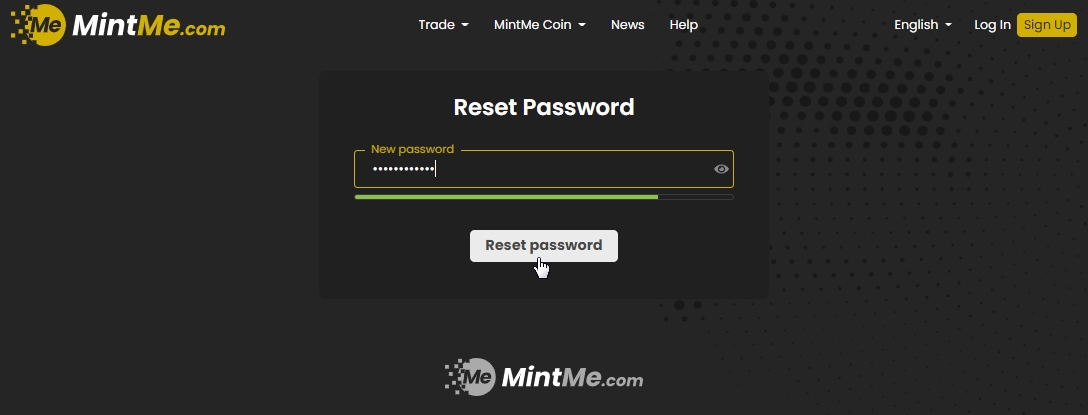How to reset password
To successfully reset your password, please follow the instructions below.
Steps to reset your password:
1. Click on "Log In" in the top-right corner, and click on the "Forgot password" link right below the "Log in" button.
2. Fill in your "E-mail address" and check the reCAPTCHA. Click on the "Reset password" button, and we will send you an email containing a link to reset your password.
Note:
- Please check your spam folder if you don't see the "Reset Password" email.
3. Click on the link and insert your new password on the page that opens up. Click on the "Reset password" button to finalize the process.
Note:
- The password must contain at least: one uppercase letter, one number, and eight characters.