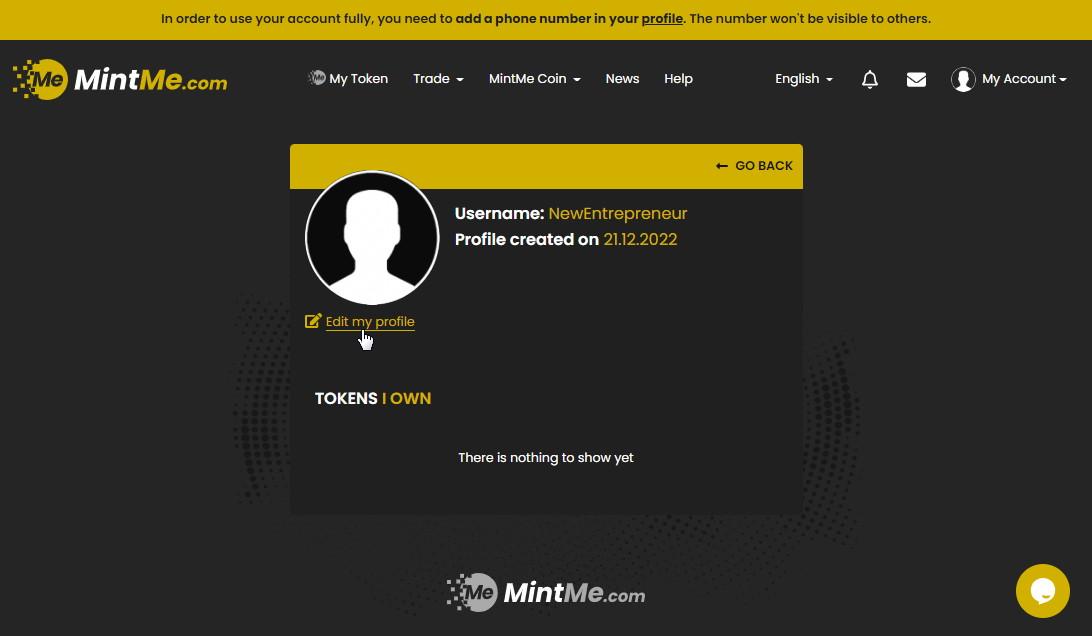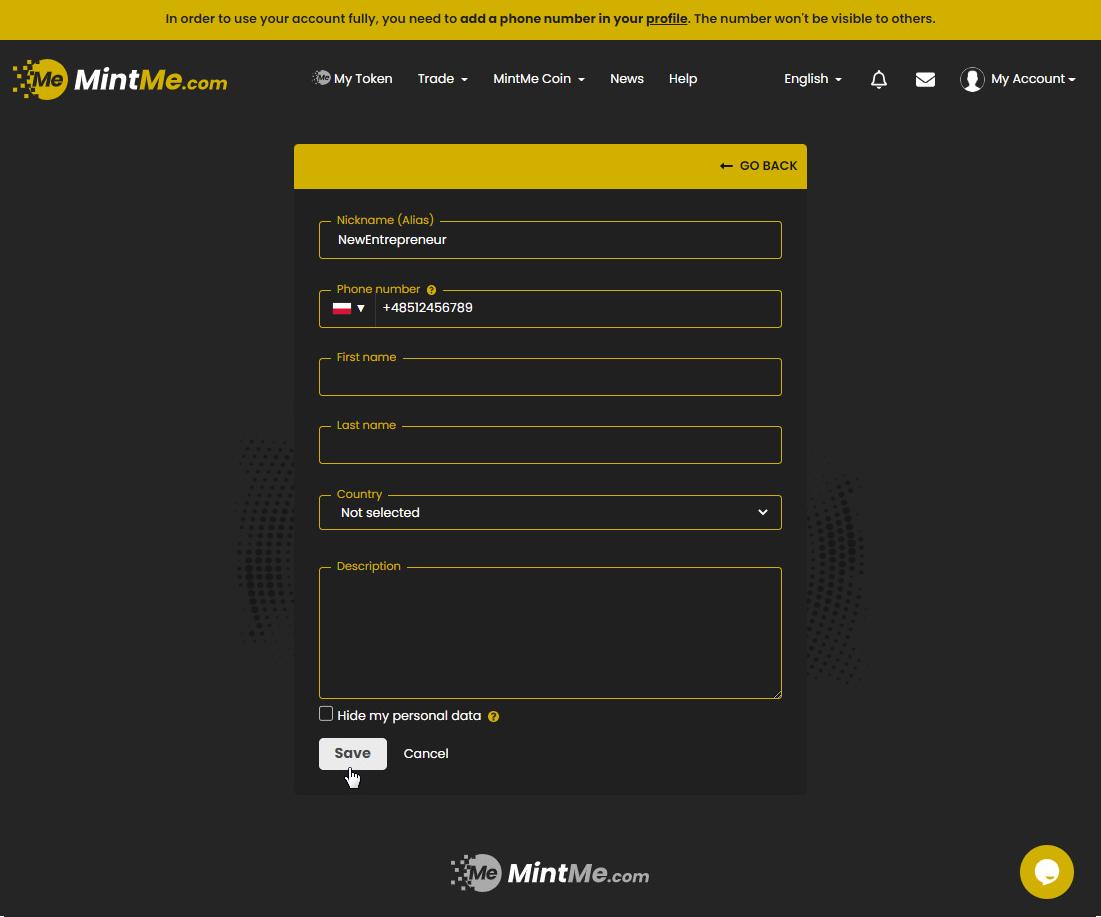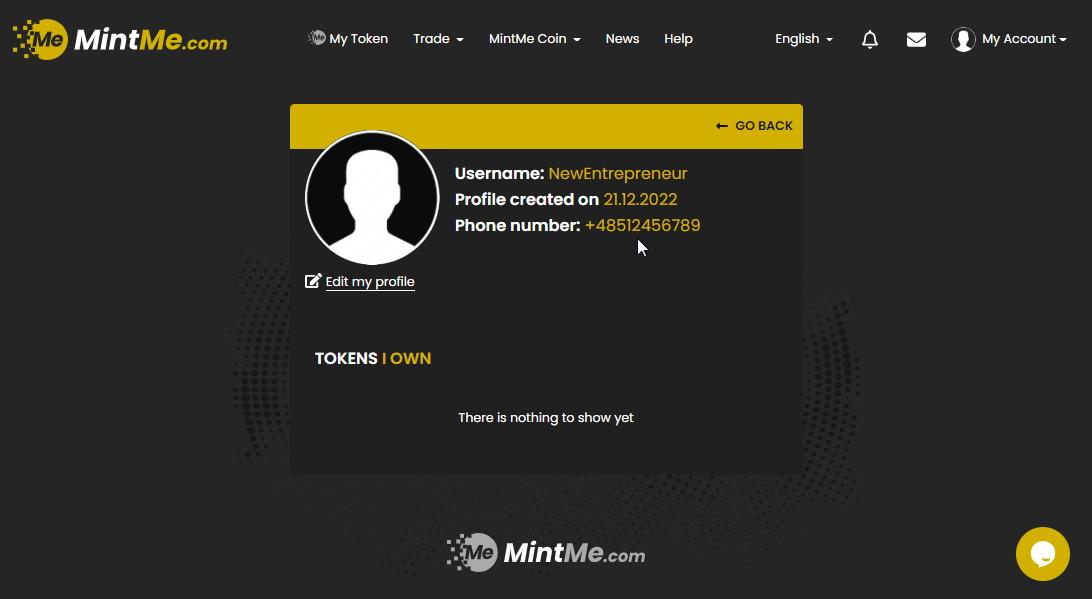How to add a phone number
Please provide your phone number to fully utilize all the features of our service. Rest assured that we only keep your phone number for security purposes and we will not share it with anyone else.
How to add a phone number to your profile:
1. To begin, "Log In" to your MintMe Account, click on “My Account” in the top-right corner, and select "Profile" from the drop-down menu.
2. Click on the "Edit my profile" link.
3. Insert your phone number with the right country code and click on the "Save" button.
4. Insert the 6-digit verification code, which you will receive on your phone.
5. Once this process is complete, your phone number will be registered, and you will have unrestricted access to all of our features.