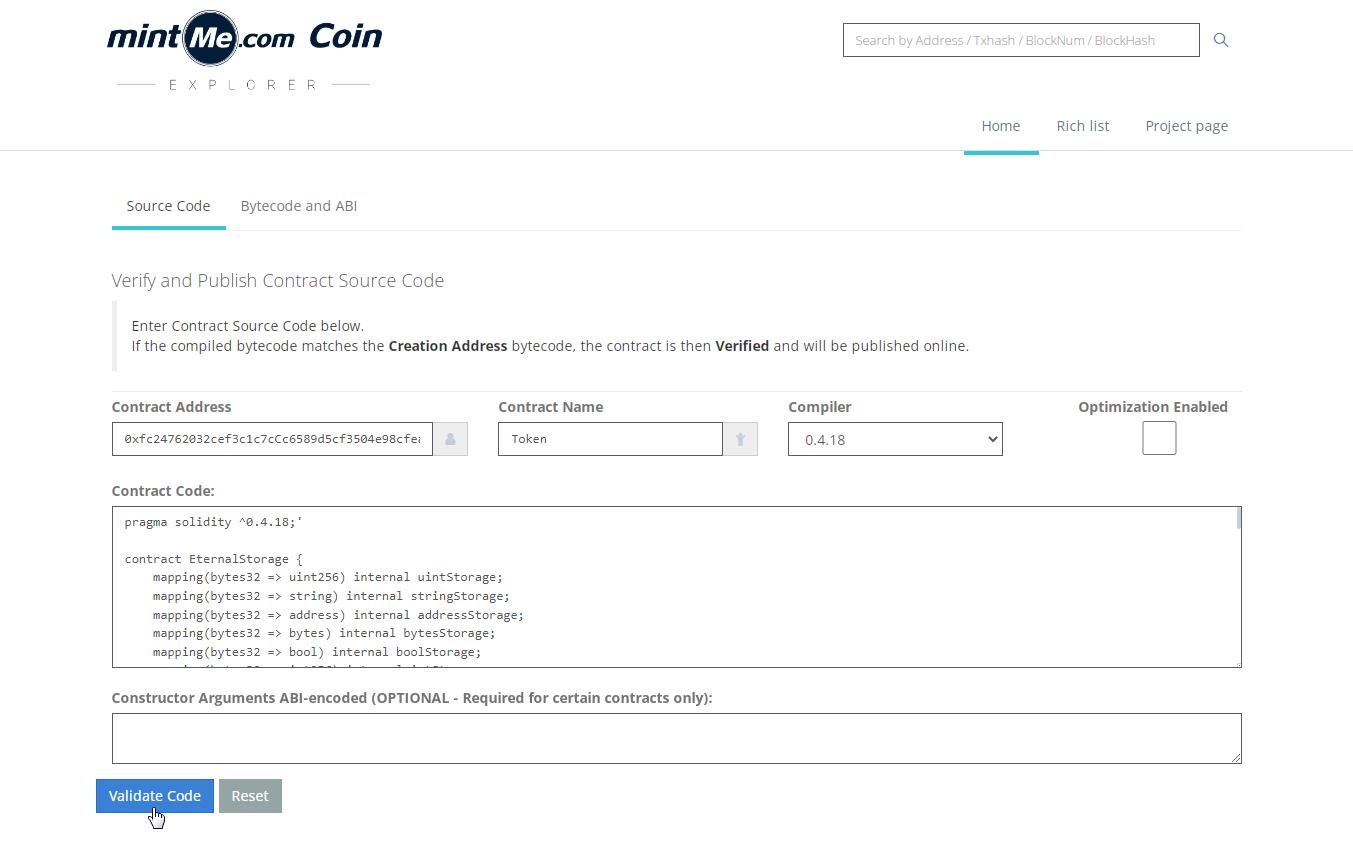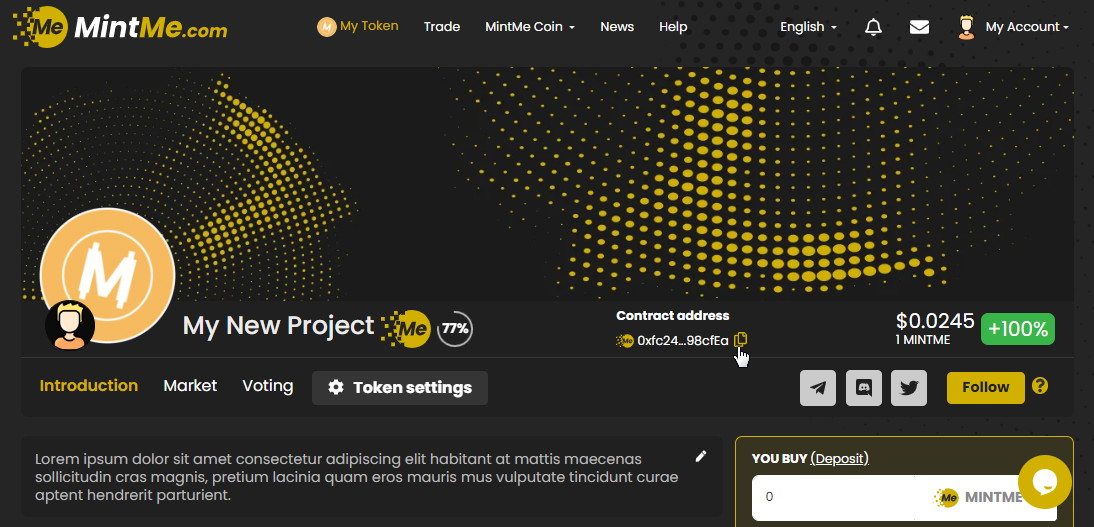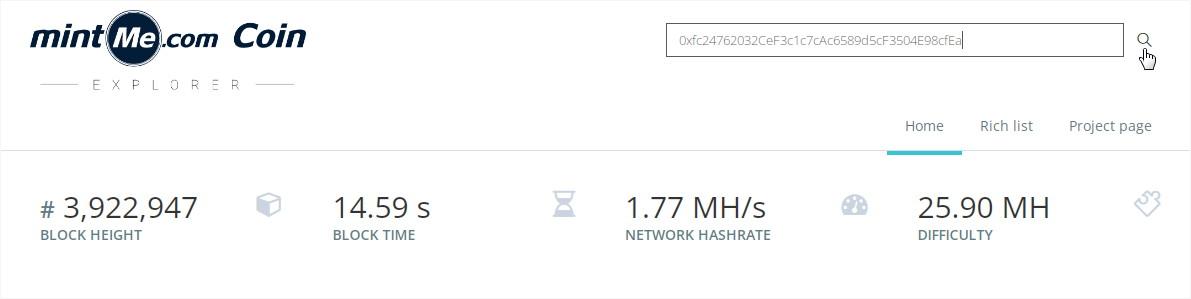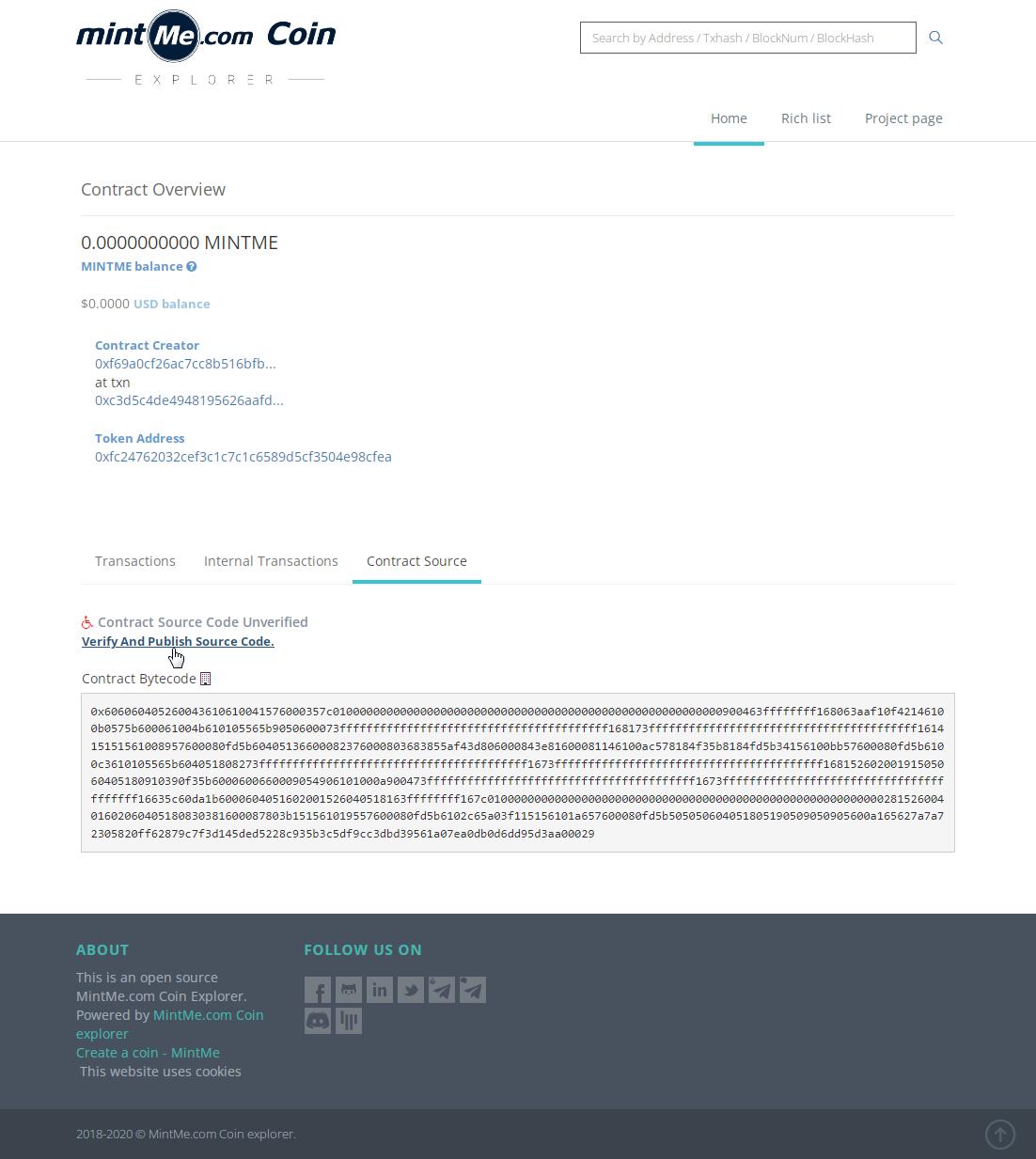How to verify Smart Contracts in the MintMe explorer
Please follow the steps below to verify smart contracts in the MintMe explorer.
How to verify Smart Contracts in the MintMe explorer:
1. To begin, "Log In" to your MintMe Account, and click on the "My Token" link in the top-center navigation bar.
2. Copy the Smart Contract address.
3. Open the site “MintMe Explorer” and paste the smart contract address on the search bar.
4. Go to the "Contract Source" tab and then click on the "Verify And Publish Source Code" link.
5. Paste your Contract Code in the appropriate field. For tokens created on MintMe, use the following source code:
pragma solidity ^0.4.18;
contract EternalStorage {
mapping(bytes32 => uint256) internal uintStorage;
mapping(bytes32 => string) internal stringStorage;
mapping(bytes32 => address) internal addressStorage;
mapping(bytes32 => bytes) internal bytesStorage;
mapping(bytes32 => bool) internal boolStorage;
mapping(bytes32 => int256) internal intStorage;
}
contract UpgradeabilityStorage {
string internal _version;
address internal _implementation;
function version() public view returns (string) {
return _version;
}
function implementation() public view returns (address) {
return _implementation;
}
}
contract TokenImplAddress is EternalStorage, UpgradeabilityStorage {}
contract Proxy {
TokenImplAddress implAddress;
function getImplementation() public view returns (address) {
return implAddress.implementation();
}
function () payable public {
address _impl = getImplementation();
require(_impl != address(0));
assembly {
let ptr := mload(0x40)
calldatacopy(ptr, 0, calldatasize)
let result := delegatecall(gas, _impl, ptr, calldatasize, 0, 0)
let size := returndatasize
returndatacopy(ptr, 0, size)
switch result
case 0 { revert(ptr, size) }
default { return(ptr, size) }
}
}
}
library SafeMath {}
contract Token is EternalStorage, Proxy {
using SafeMath for uint256;
function Token(address impl) public {
implAddress = TokenImplAddress(impl);
addressStorage[keccak256("owner")] = msg.sender;
}
}
6. In the Contract Name field, type "Token". Select compiler version 0.4.18, and leave the checkbox "Optimization Enabled" unmarked. Finally, click on the "Validate Code" button and wait a few seconds for the page to reload.