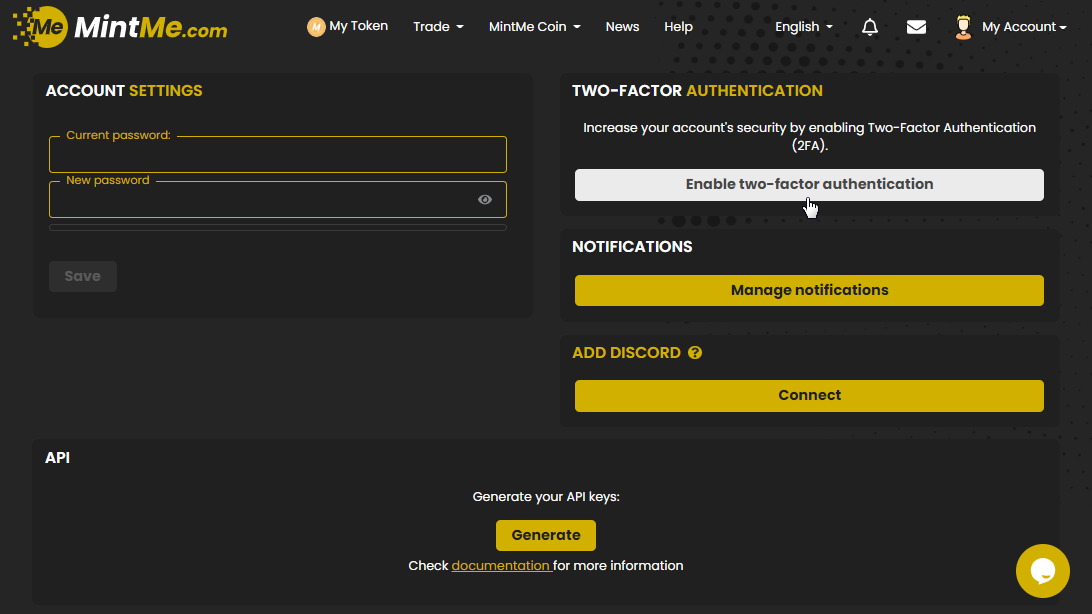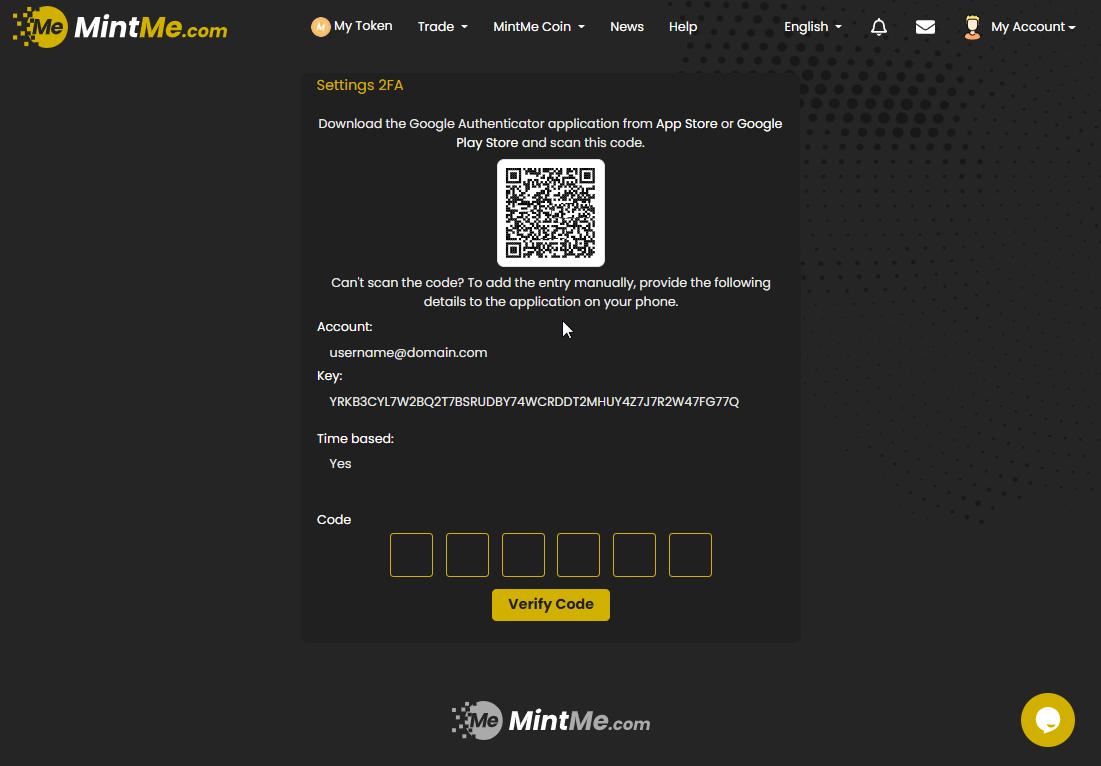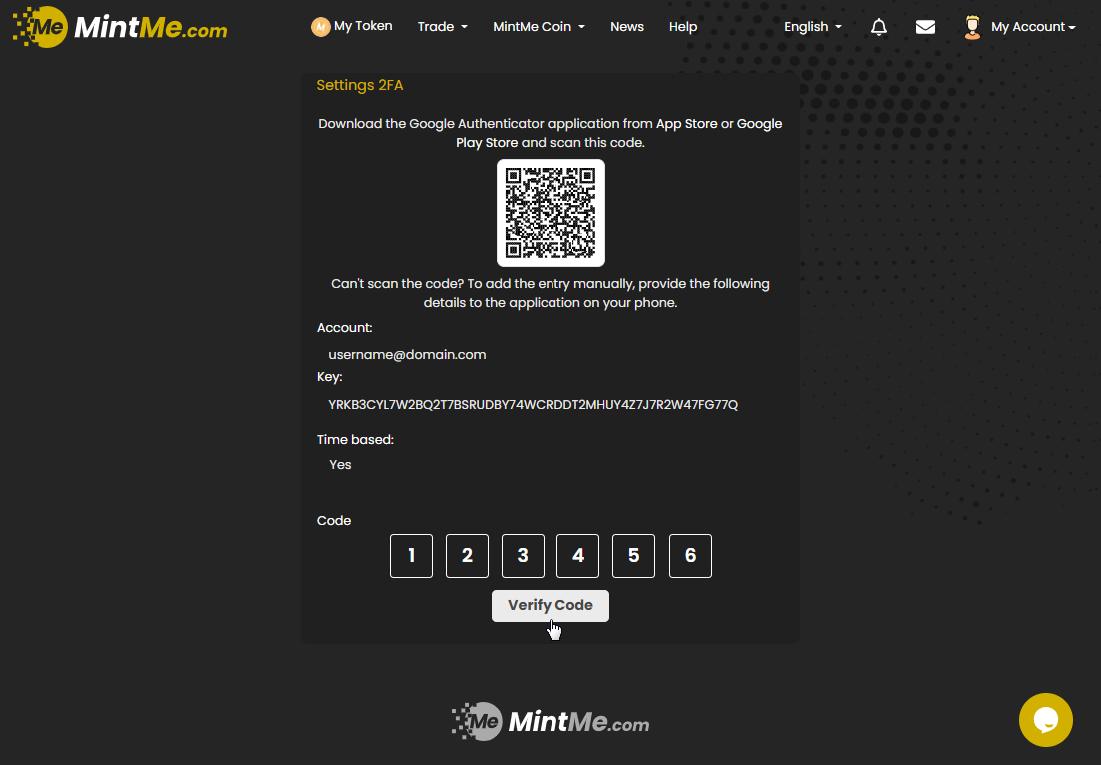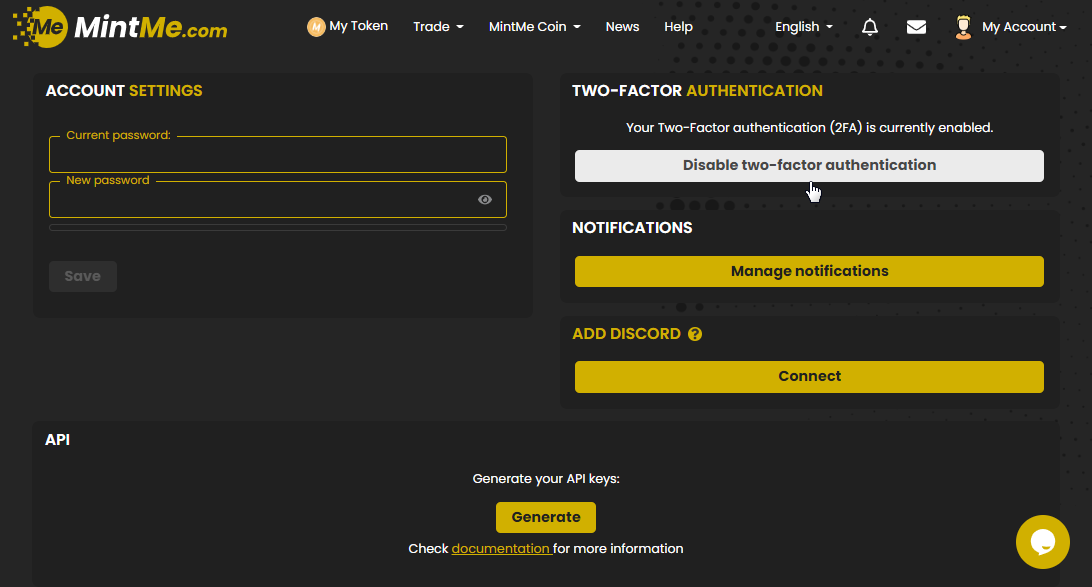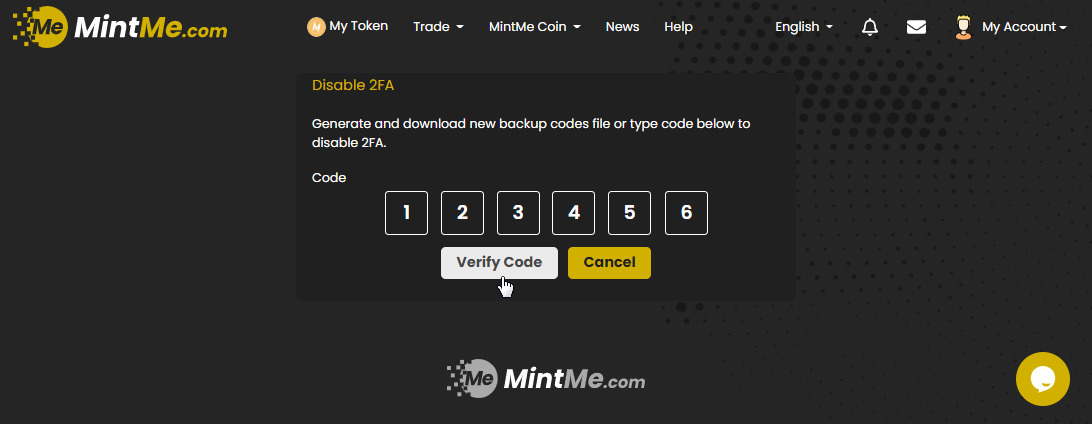How to enable or disable 2FA
The process for turning on or off the Two-Factor Authentication (2FA) feature is outlined below. 2FA is an additional security measure that is highly recommended for all users.
How to enable 2FA:
1. To begin, "Log In" to your MintMe Account, click on “My Account” in the top-right corner, and select “Account settings” from the drop-down menu.
2. Click on the "Enable two-factor authentication" button under the "TWO-FACTOR AUTHENTICATION" section.
3. Set up the Google Authenticator using either the QR code or enter the details manually.
Note:
- If you don't have the Google Authenticator app installed, you can download it from the App Store or Google Play Store.
4. Enter the code from the Google Authenticator app into the form and click the "Verify Code" button.
Notes:
- Each backup code is only for one-time use.
- When enabled, 2FA replaces all email verification requests.
How to disable 2FA:
1. To begin, "Log In" to your MintMe Account, click on “My Account” in the top-right corner, and select “Account settings” from the drop-down menu.
2. Click on the "Disable two-factor authentication" button under the "TWO-FACTOR AUTHENTICATION" section.
3. Enter the code from the Google Authenticator app into the form and click the "Verify Code" button.
Note:
- If you disable 2FA, an email verification will be reactivated.