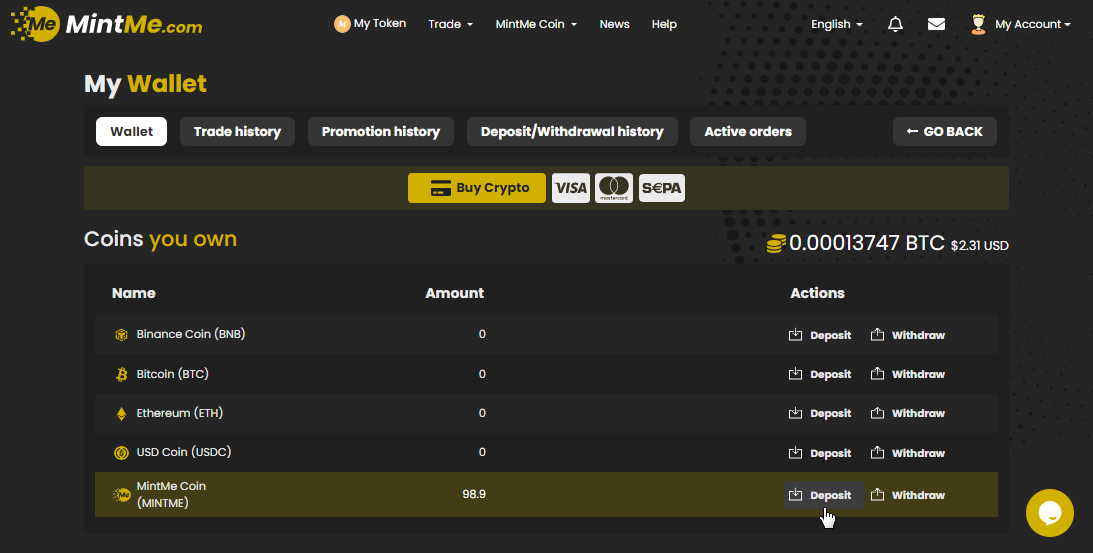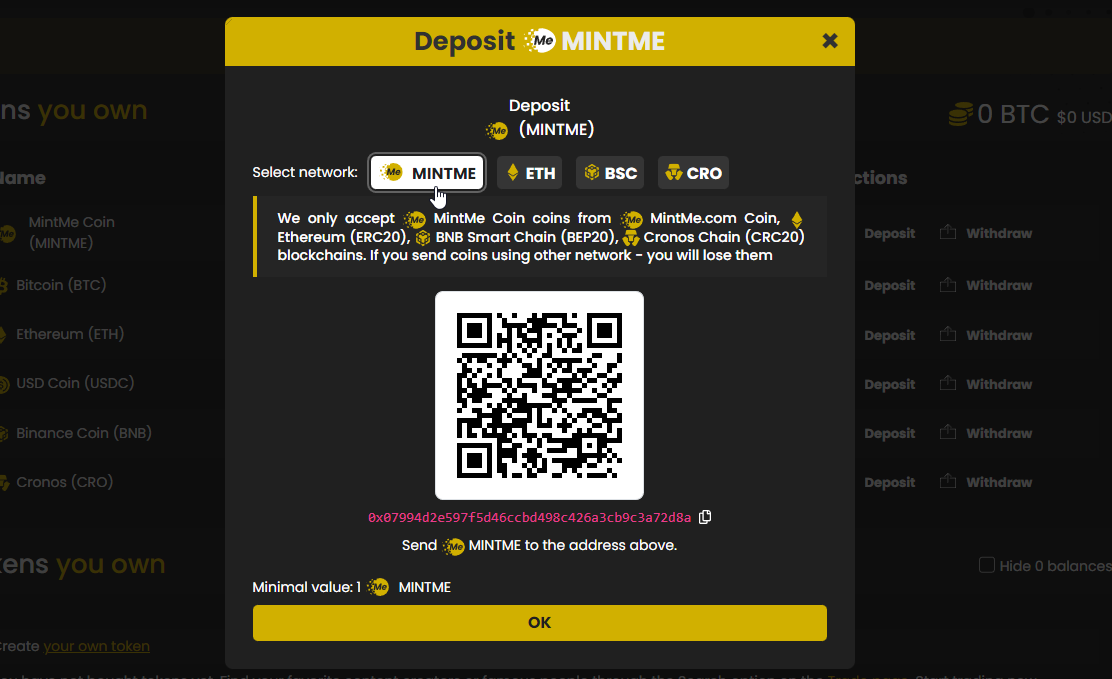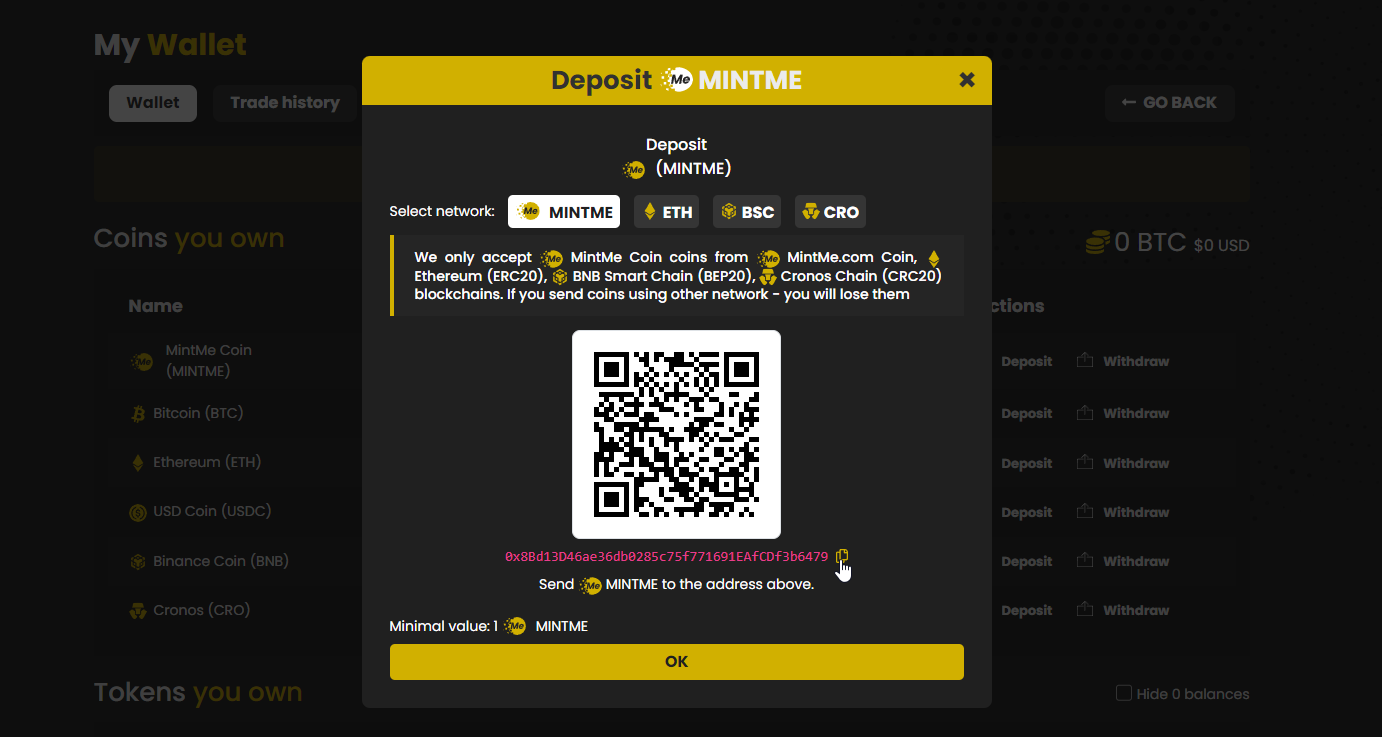How to deposit crypto to MintMe
Please follow the steps below to learn how to make a deposit on MintMe.
How to deposit crypto:
1. To begin, "Log In" to your MintMe Account, click on “My Account” in the top-right corner, and select "Wallet" from the drop-down menu.
2. Click on the "Deposit" link next to the coin or token you wish to deposit.
3. If you are depositing a cryptocurrency with multiple networks supported, you must select the network from which you are sending your funds. The minimum amount allowed for deposits will change depending on the coin/token and the network selected.
4. Copy the deposit address, and follow your external wallet instructions to send funds to your MintMe account.
Notes:
- The minimum deposit amount can be checked in this article.
- Depending on the network you use, it may take some time for the deposit to be processed.
- You will receive an email when the deposit is completed.
- If you have any issues with this process, please reach out to support@mintme.com for help.