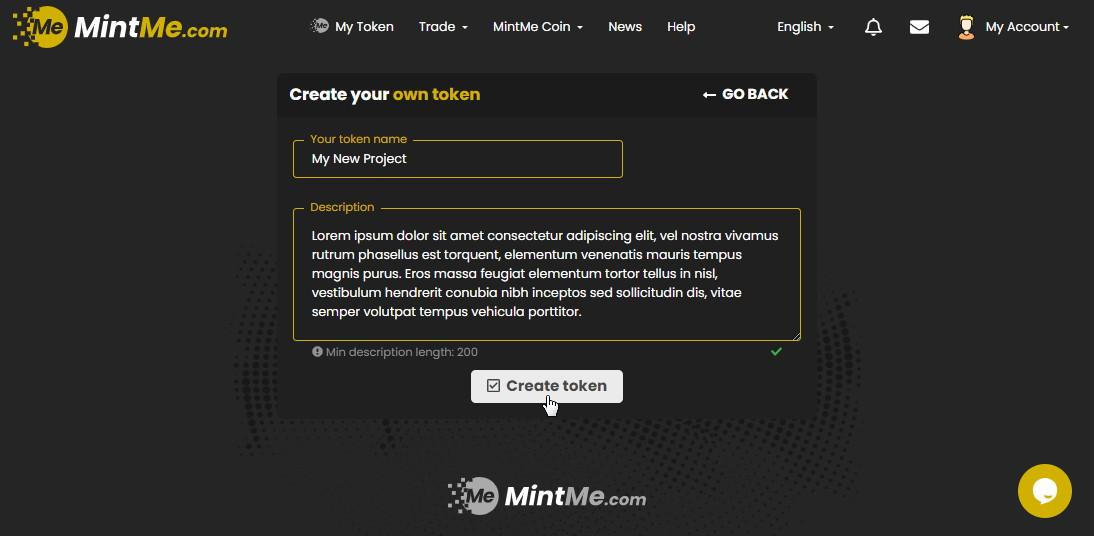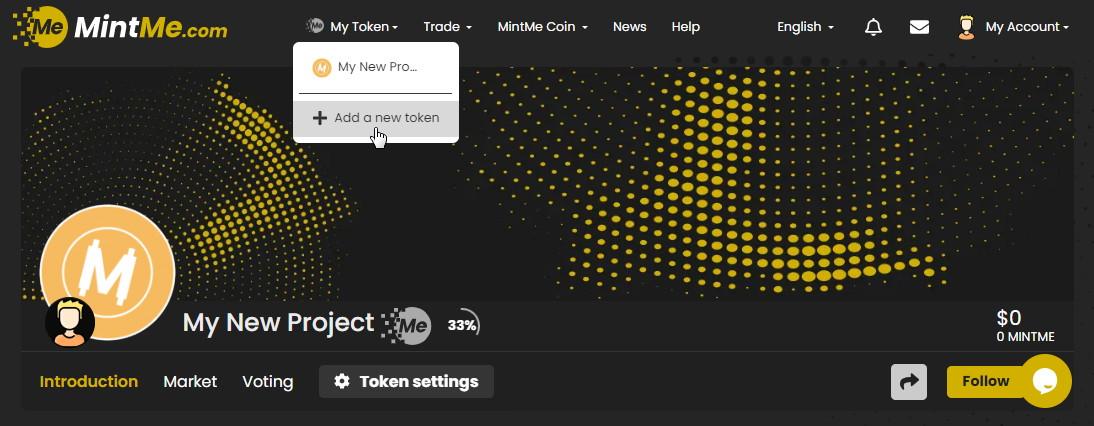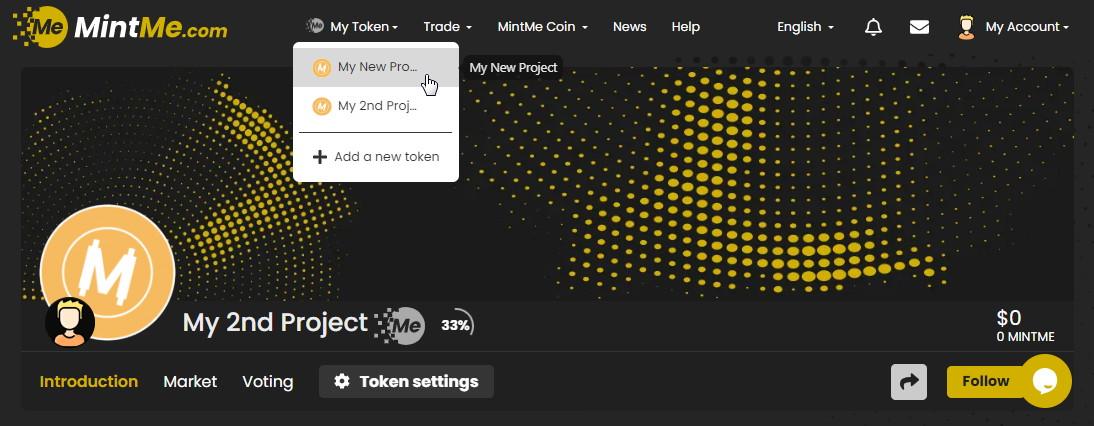How to create a token
Our platform allows anyone to easily create a unique token for free. Whether you're a startup, established business, artist, or anyone with a creative passion, tokenization can open up new opportunities for you. Tokenization allows you to represent yourself or your work in a unique and innovative way. To get started, just follow the simple steps listed below.
How to create a token:
1. To begin, "Log In" to your MintMe Account, and click on the "My Token" link in the top-center navigation bar.
2. To create your token, start by entering the name and a brief description of what it represents and what it aims to achieve. This can include the purpose of the token, any values or goals it represents, and any specific uses or functions it may have. This information will help others understand the significance and purpose of your token. Next, click on the "Create token" button.
3. If you’d like to create an additional token, click on the “My Token”, select the option “Add a new token” and follow instructions from the second step.
4. To switch between tokens, click on the “My Token” and select the token you want to open from the list.
Notes:
- You can create up to 5 tokens per account.
- The name of your token should be unique and easy to distinguish. It should have a minimum of four characters and can be made up of letters or digits.
- There are 10,000,000 units in each token made on MintMe.
- As the creator of the token, you have the ability to control the selling price through the use of sell orders. It's important to consider the demand for your token when determining the price.