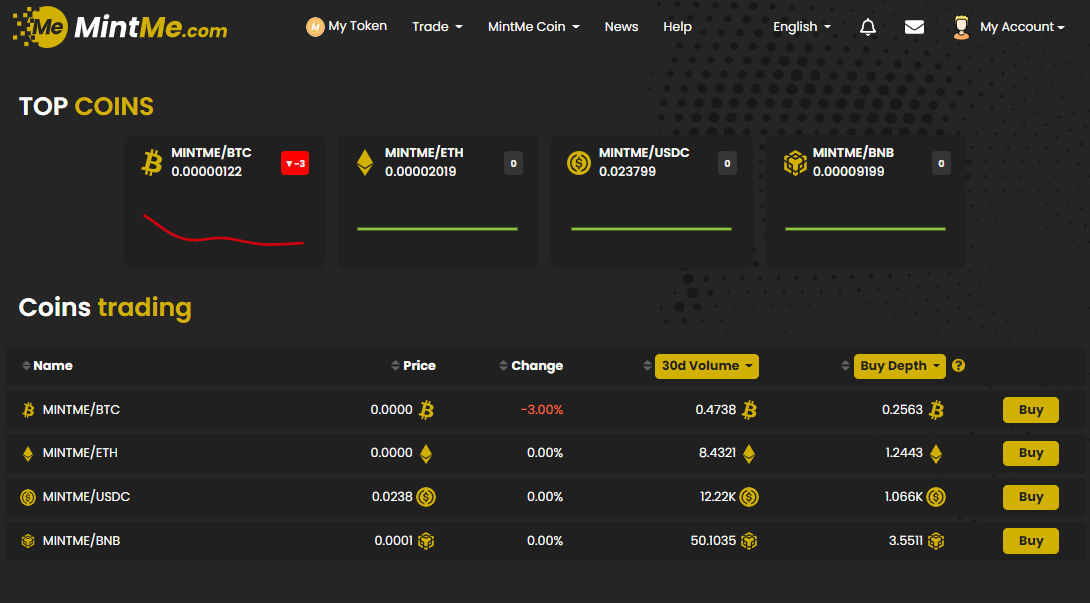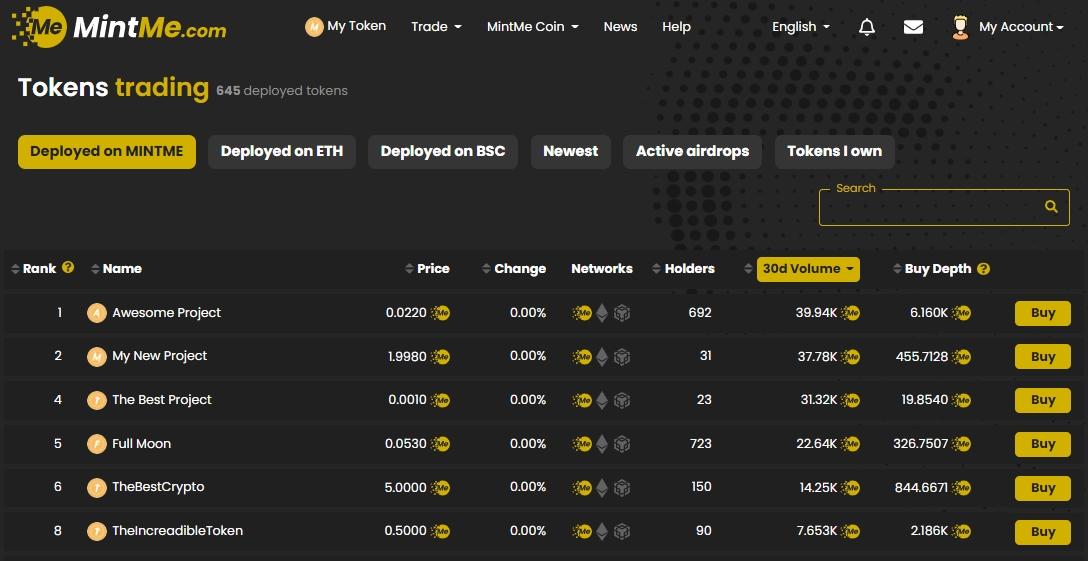How does the trade page work?
The "Coins" and "Tokens" pages on the trade menu display important information about each market on Mintme. A deeper look at each market provides additional information that can be useful in your decisions.
Coins page:
The "Coins" trade page has two sections, which highlights the different MINTME/Coin market pairs with trade trends.
Table columns for coins:
- Name: The name of the coin pair, in the format MINTME/Coin.
- Price: The latest price for this MINTME/Coin pair.
- Change: Shows how the price of the coin has changed in the past 24 hours.
- 24H Volume / 30d Volume: This column shows the amount traded in the last 24 hours or 30 days.
- Market Cap / Buy Depth: Market capitalization based on the last price multiplied by the number of coins sold on the market. Buy depth is the sum of all available buy orders on a given market.
Tokens page:
The "Tokens" page consist of the table with all deployed tokens on MintMe. By default, all token markets are sorted by their 30d volume. You will also find table filter options such as: Deployed on MINTME, Deployed on ETH, Deployed on BSC, Newest, Active airdrops or the search bar.
Table columns for tokens:
- Rank: This shows the overall ranking of each token market.
- Name: This column displays the name of each token.
- Price: This column shows the latest price of each token.
- Change: This column shows how the price of the token has changed in the past 24 hours.
- Networks: This shows the network (blockchain) on which the token was deployed.
- Holders: This shows the number of traders currently holding your tokens.
- 24H Volume / 30d Volume: This column shows the amount of tokens that have been traded in the last 24 hours or 30 days.
- Buy Depth: This column shows the sum of MINTME in all buy orders on the market.