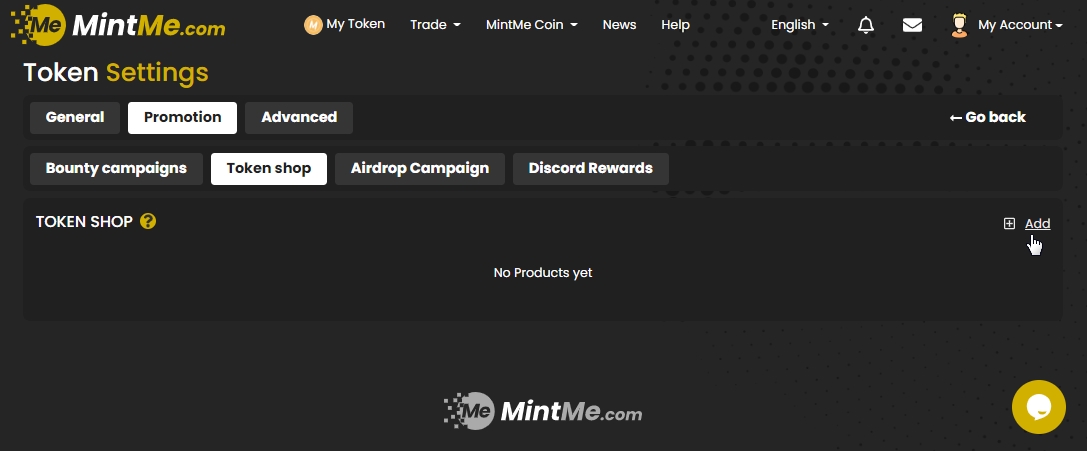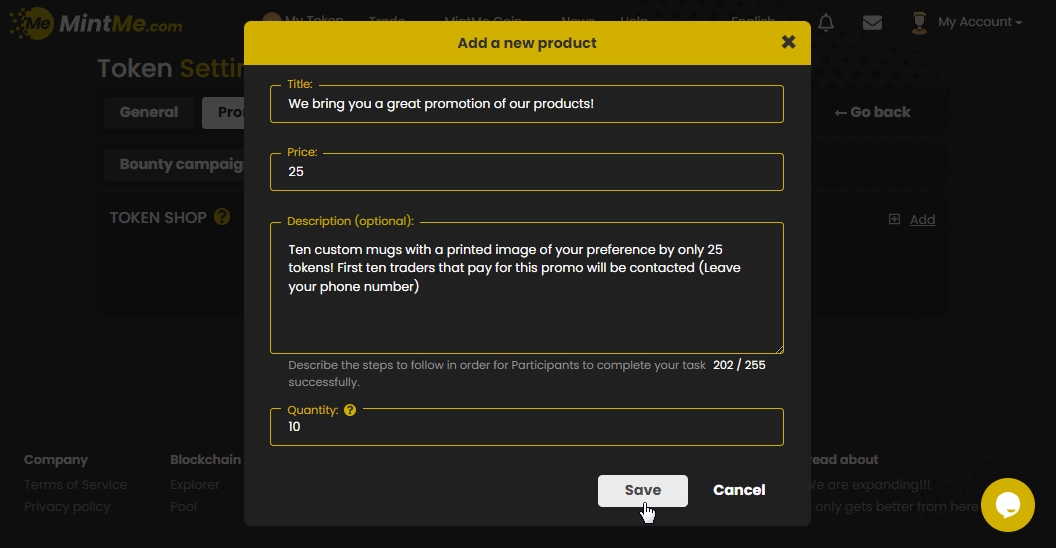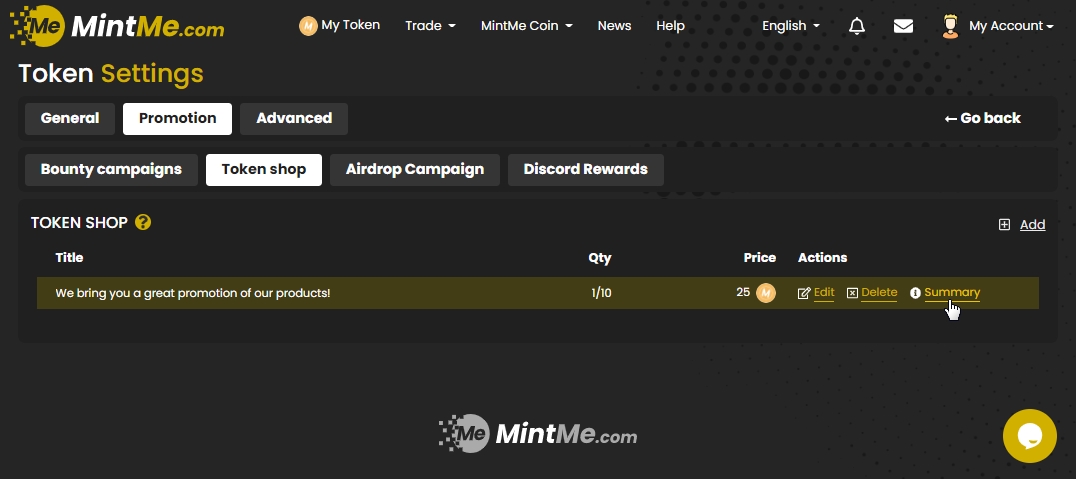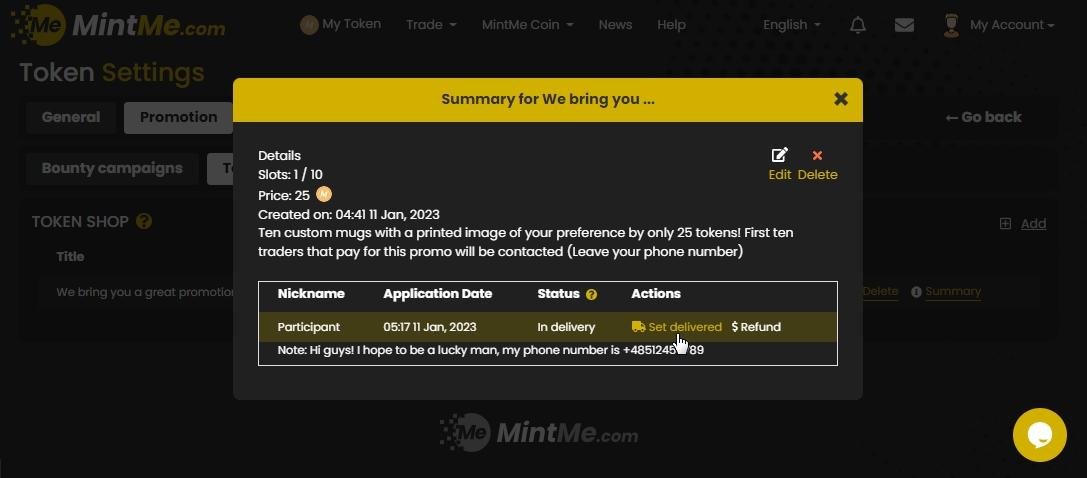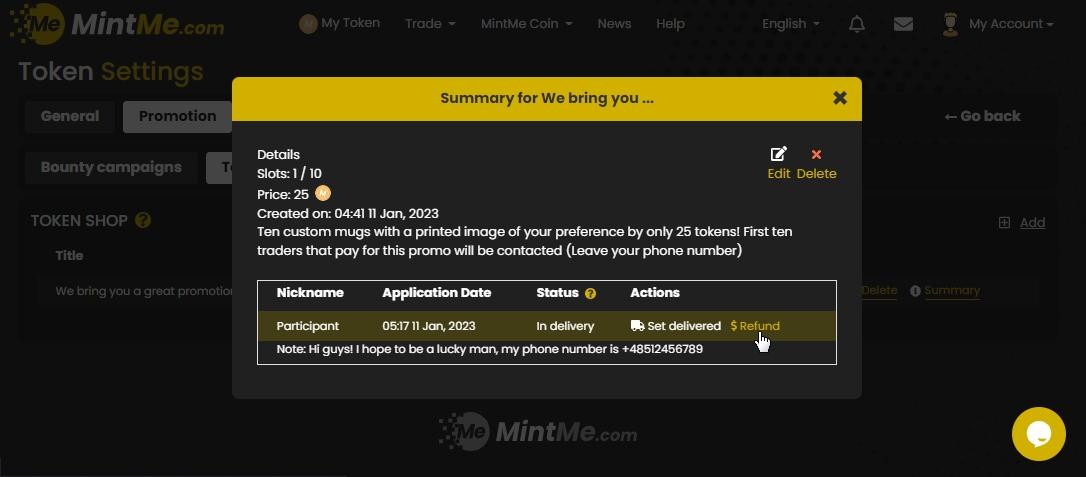How to use the Token shop feature
The Token shop feature allows you to offer goods or services to your supporters in exchange for regular, tradable tokens and bonus tokens.
How to add a product to the Token shop:
1. To begin, "Log In" to your MintMe Account, click on “My Account” in the top-right corner, and select “Token settings” from the drop-down menu.
2. Go to the "Promotion" tab and click on the "Token shop” sub-tab. Then click on the “Add” link.
2. Fill up the form:
- Title: It will be visible on your token page, in the “Token shop” table.
- Price: Expressed in your tokens.
- Description: This field is optional, but it is good practice to provide as much information as possible, including contact info and delivery options.
- Quantity: Once users buy all of them, the product will be hidden from the token page. It will be visible on your Token settings page, in the “Token shop” tab.
Click on the “Save” button.
Delivery is entirely your responsibility, but you can notify the user and complete the transaction using our service.
1. Click on the summary link next to the product that was purchased on the "Token shop" tab.
2. Click on the "Set delivered" link if the product has been delivered to the customer.
3. To refund the tokens to the supporter, click on the "Refund" link in the modal.
Note:
- If you are interested in acquiring goods or services from other creators, please go to: How to acquire products through the Token shop feature.