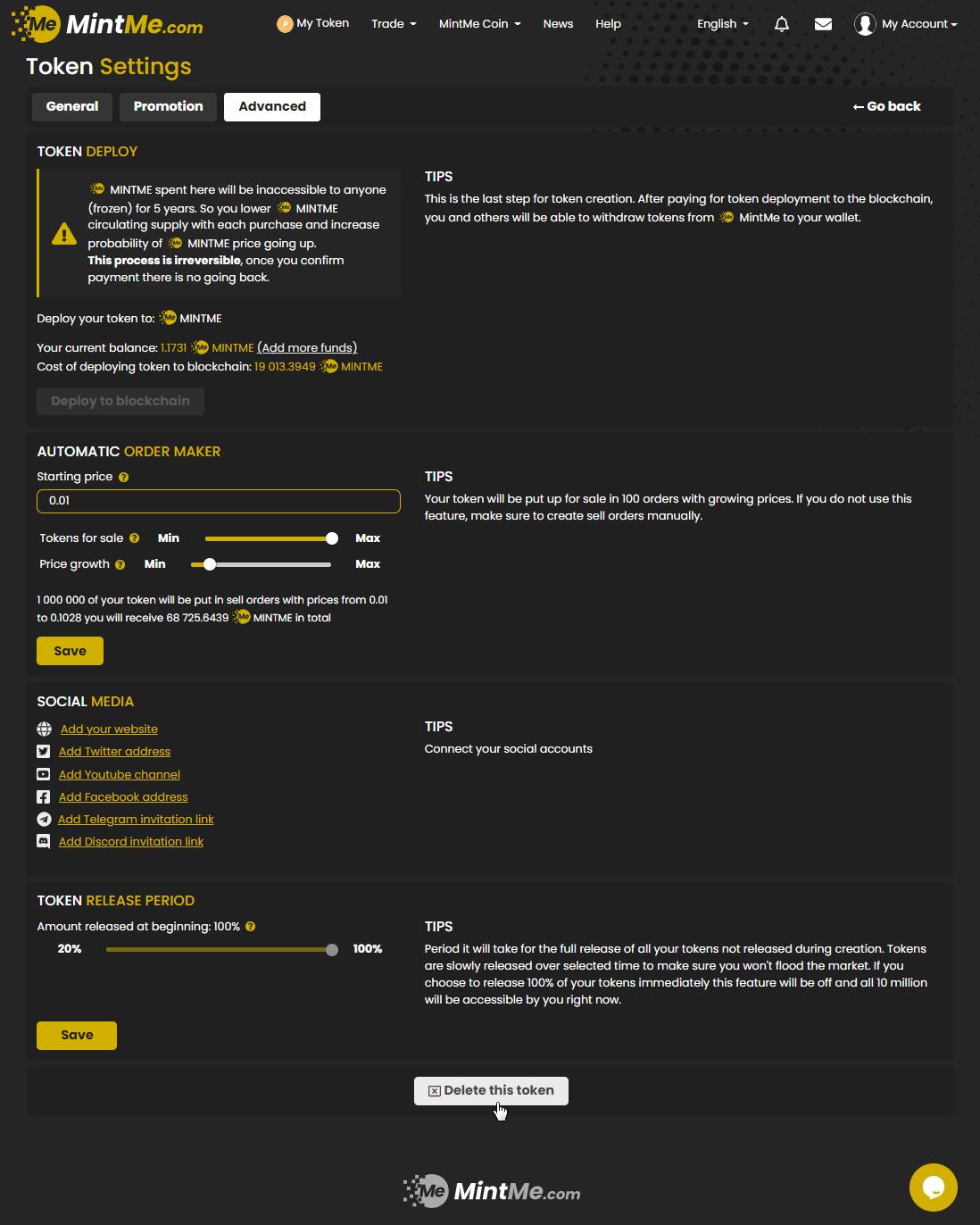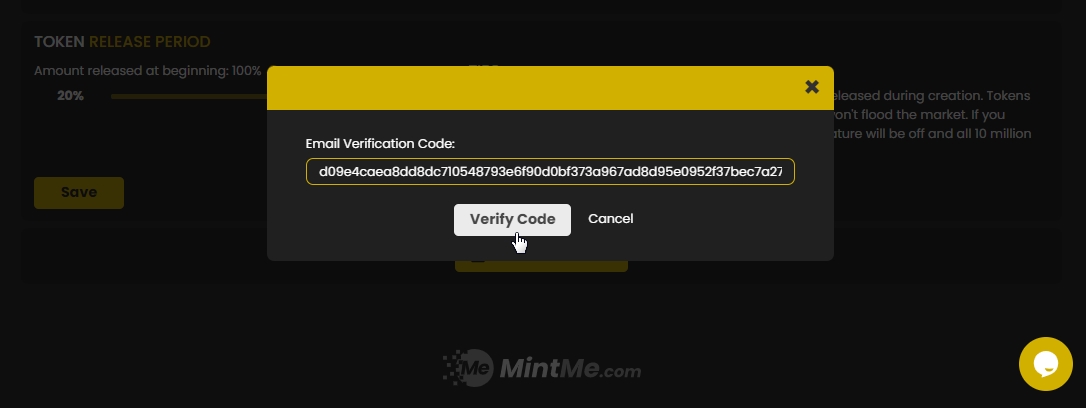How to delete your token
Follow the steps below to delete your token.
How to delete your token:
1. To begin, "Log In" to your MintMe Account, click on “My Account” in the top-right corner, and select “Token settings” from the drop-down menu.
2. Go to the "Advanced" tab and scroll down to the bottom of the page, and click on the "Delete this token" button.
3. We will send you an email with a code to delete your token. Insert this code in the form and click on the "Verify Code" button. If you have 2FA enabled, please use the code from your Google Authenticator app.
Notes:
- Please check your spam inbox if you don't see the email.
- You cannot delete your token when:
- Your token is deployed: Only non-deployed tokens can be deleted. Tokens deployed to the blockchain cannot be deleted.
- You have sold over 100,000 units of your token: You can only delete your token if you have sold less than 100,000 units of your token. You will need to buy back enough units of your token to be able to delete it. You can check how many units of your token you have sold in the statistics shown on your Introduction page.