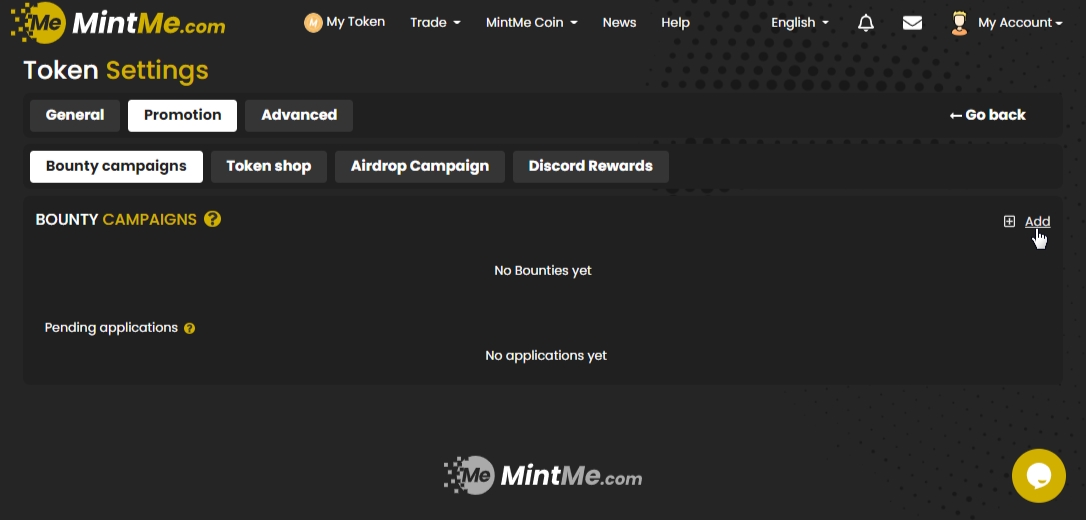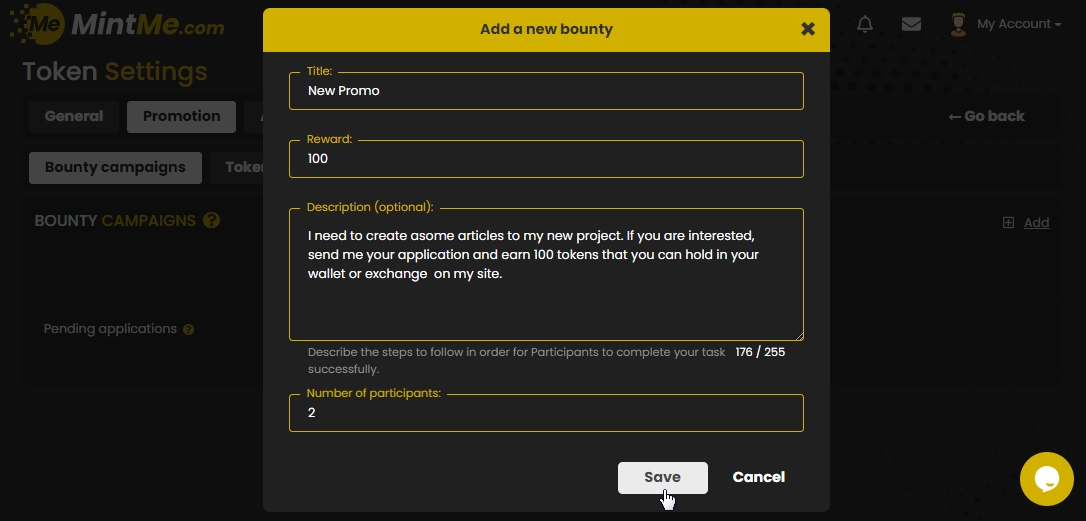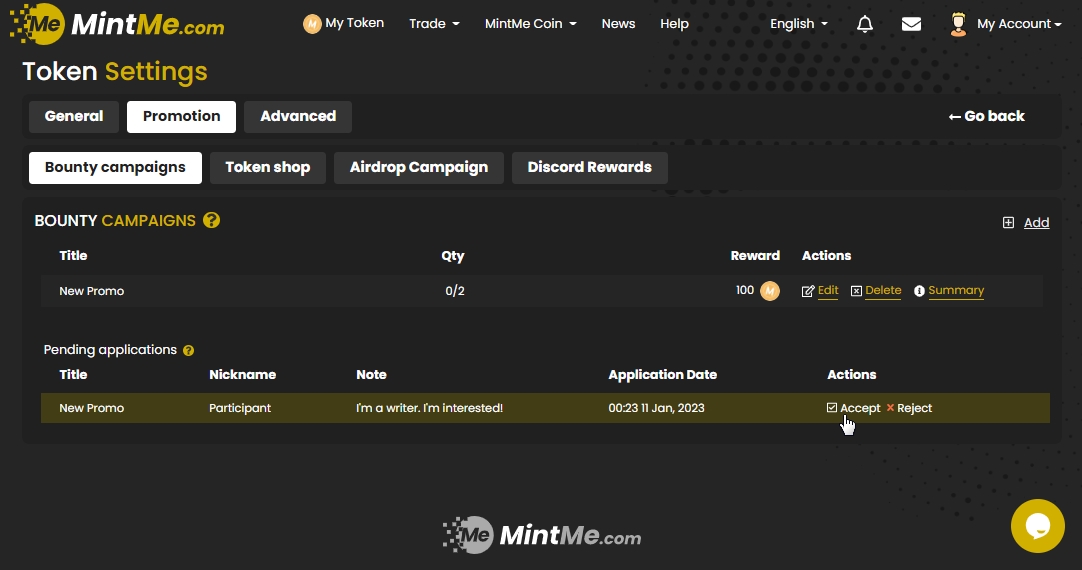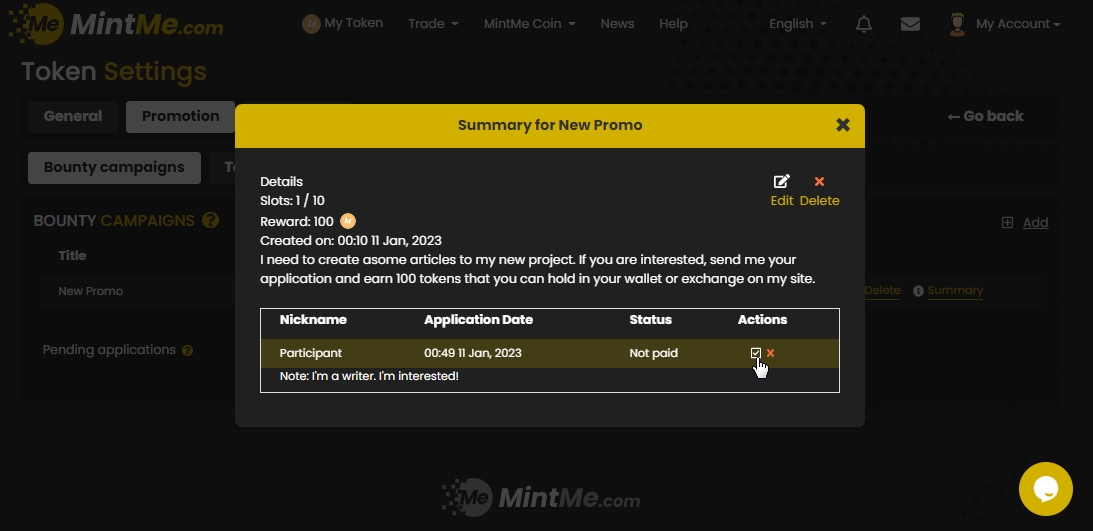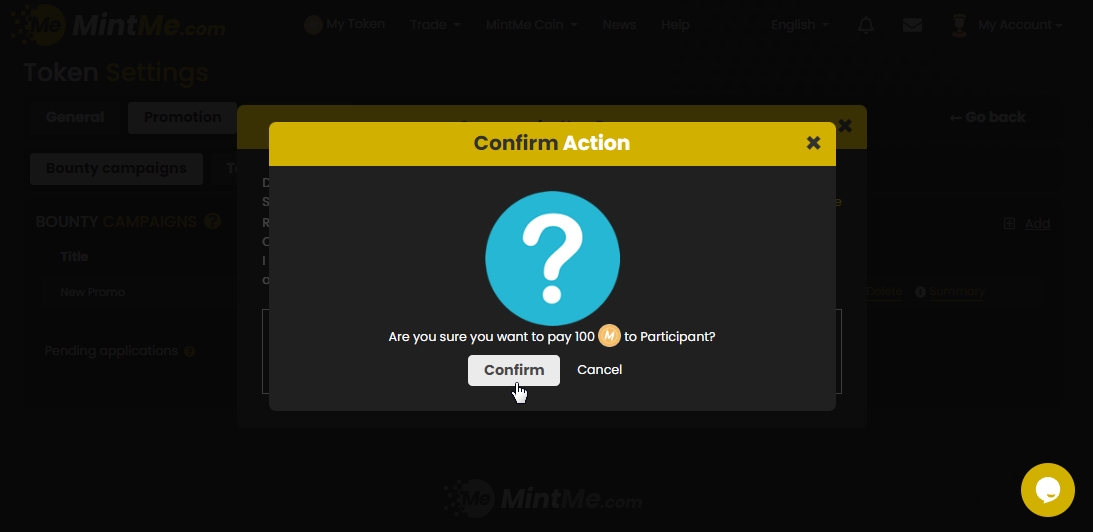How to use the Bounty campaigns feature
Bounty campaigns allow you to give tokens as a reward to those who take part in specific tasks that you set up. These tokens can be sold on the market, unlike tokens obtained through airdrops or rewards for sharing posts, which can only be used to purchase products in the token shop.
How to create a Bounty campaign:
1. To begin, "Log In" to your MintMe Account, click on “My Account” in the top-right corner, and select “Token settings” from the drop-down menu.
2. Go to the "Promotion" tab and click on the “Bounty Campaigns” sub-tab. Click on the “Add” link.
3. Fill up the form:
- Title: It will be visible on your token page, in the “Bounty campaigns” section.
- Reward: The number of tokens for each participant.
- Description: This field is optional, but it is a good practice to provide as much information as possible, including contact info, requirements, and acceptance criteria.
- Number of participants: Once you accept all of them, the task will be hidden from the token area. It will be visible on your Token settings page, in the “Bounty campaigns” sub-tab.
Click on the “Save” button.
Notes:
- You will need to manually accept each participant after reviewing their applications.
- Don’t forget to promote your newly created Bounty campaigns on social media.
How to accept participants:
1. In the “Bounty campaigns” sub-tab, locate the “Pending applications” section and click on the “Accept” link. That bounty application will then be moved to the summary of the Bounty campaign.
Notes:
- If you do not want to accept a participant, you can also click on the 'Reject' button.
- In both cases, the participant will be notified about your decision.
2. After a user completes the assigned task, you can pay out the reward by using the summary window of that task and clicking on the checkmark icon.
Note:
- In case of any problems, you can delete a participant from the task by clicking on the red X icon in the table and confirming the action in the modal window.
3. In the modal, click on the “Confirm” button to complete the process.
Notes:
- Please keep in mind that tokens earned by completing bounties can be sold on the market, unlike tokens that are distributed through airdrops or rewards for shared posts.
- If you are interested in participating in active bounties from other creators, please go to How to participate in a Bounty campaign.