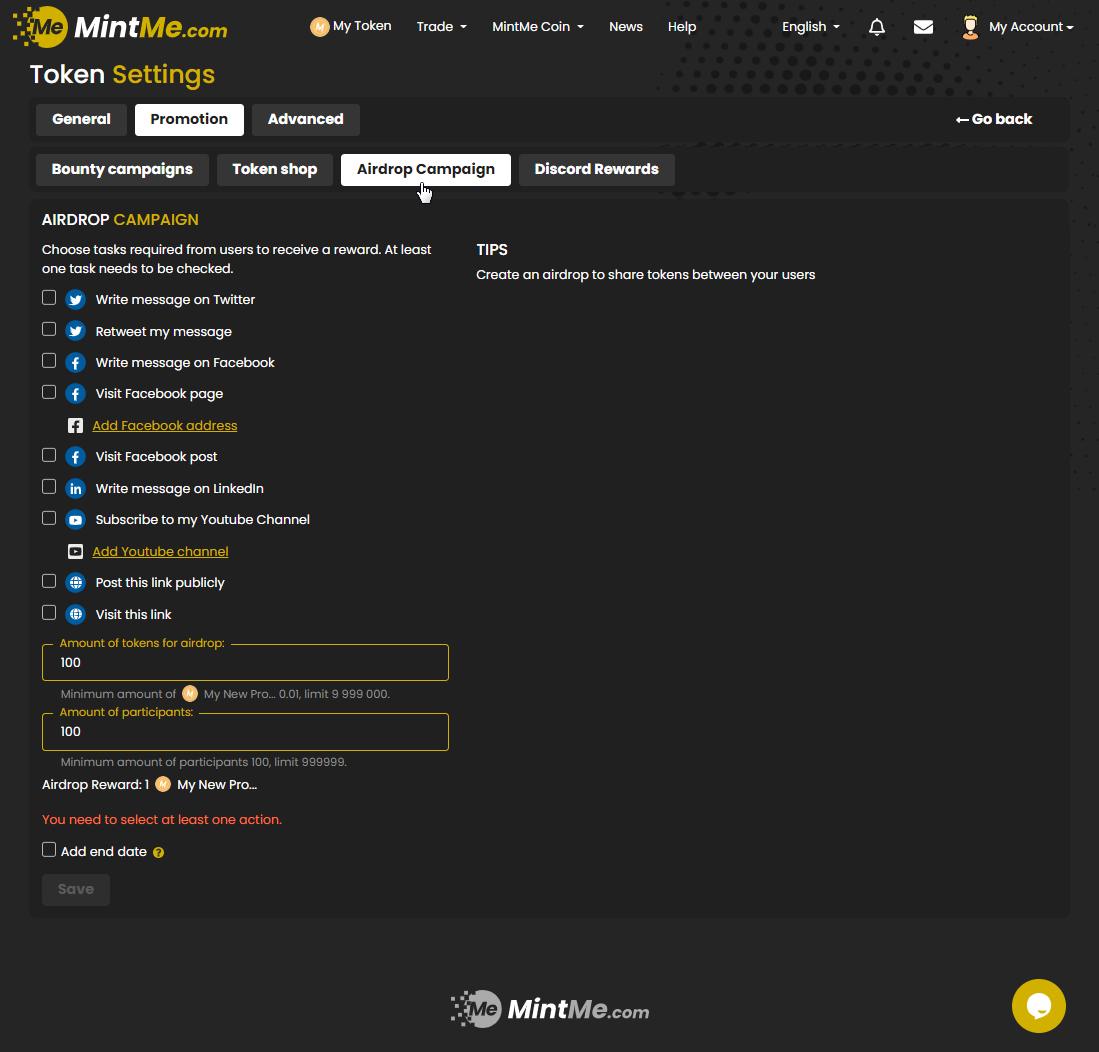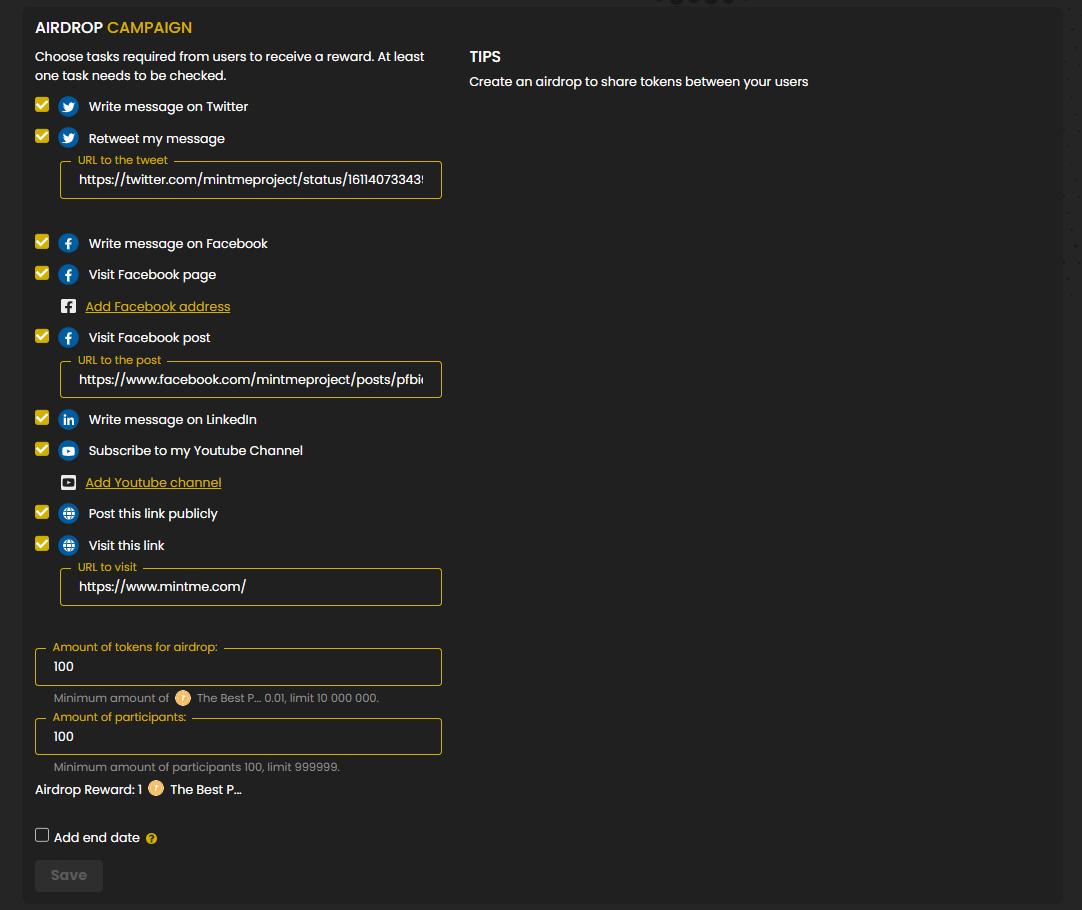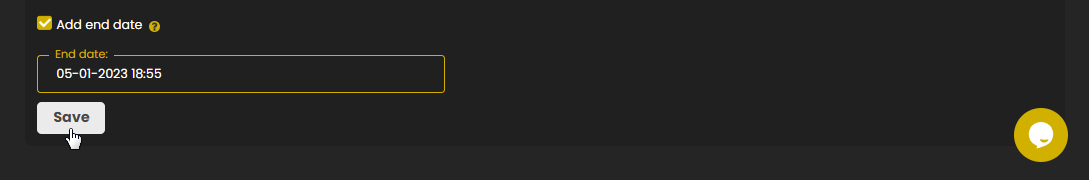How to create an Airdrop Campaign
Creating an airdrop can be a great way to kickstart the popularity of your token. Airdrops are meant to spread awareness and increase ownership of the coin you are promoting. Please follow the steps below to create an airdrop.
How to create an Airdrop Campaign:
1. To begin, "Log In" to your MintMe Account, click on “My Account” in the top-right corner, and select “Token settings” from the drop-down menu.
2. Go to the "Promotion" tab and then click on the "Airdrop Campaign" sub-tab.
3. Choose the task(s) required for users to complete in order to receive the reward, then enter the amount of tokens for airdrop and the amount of participants.
Notes:
- At least one task needs to be selected.
- Airdrop Reward can not be lower than 0.0001.
4. Optionally, you can set up a date to end an Airdrop Campaign. To do this, mark the "Add end date" checkbox and select a date and time. Finally, click on the “Save” button.
Notes:
- Regular tokens are given by default but you can choose to give bonus tokens instead when creating the airdrop campaign (bonus tokens cannot be traded or sold in the market)
- The tokens needed for the airdrop are locked until the end of the campaign, and all unused tokens will be returned.
- If no end date is specified, the Airdrop Campaign will end when all the tokens are claimed.
- After creating your Airdrop Campaign, you will find the embedding code to add your custom airdrop widget to your website, if you wish to do so.
- You can only have one active airdrop at a time.
- Tokens can be claimed once per Airdrop Campaign.
- You cannot edit an ongoing campaign. If you wish to make changes, please delete it and create a new one.
- Participants in your Airdrop Campaign can receive a reward by sharing their referral link. For more details, see the Airdrop referral feature.