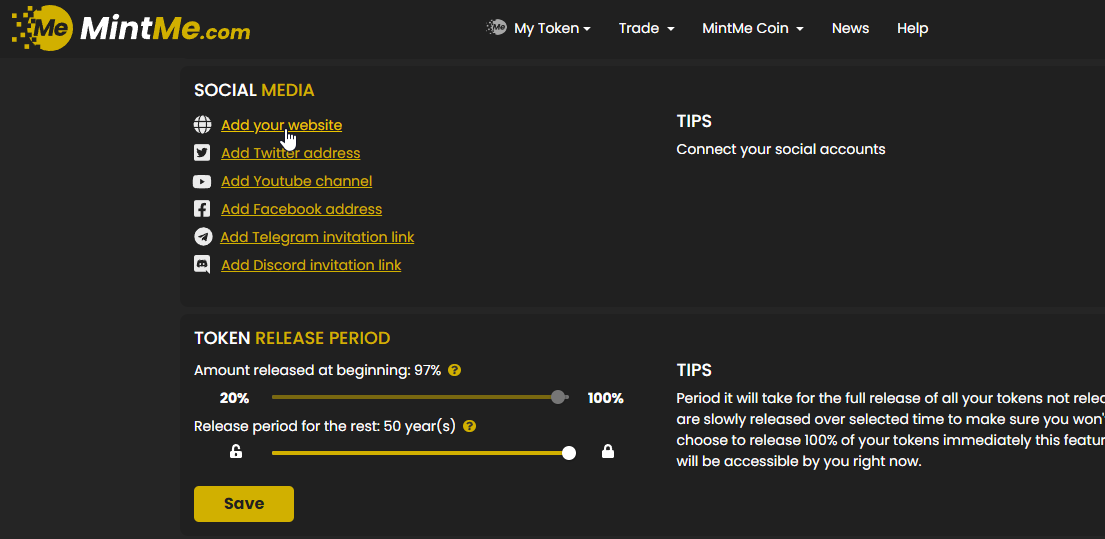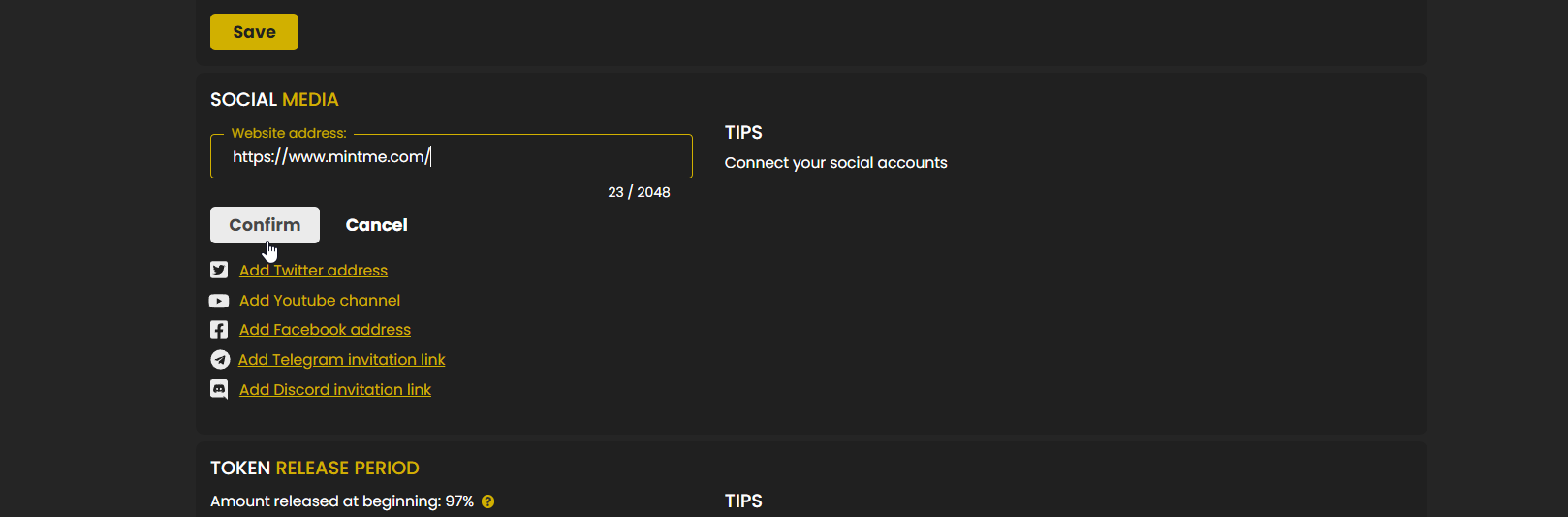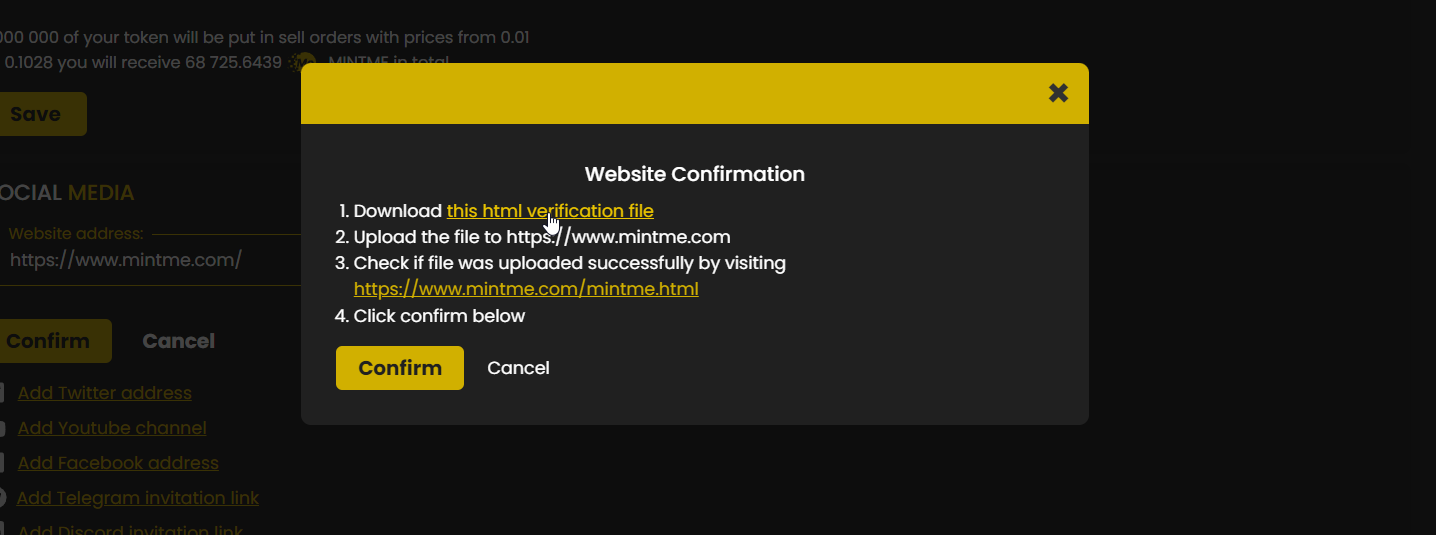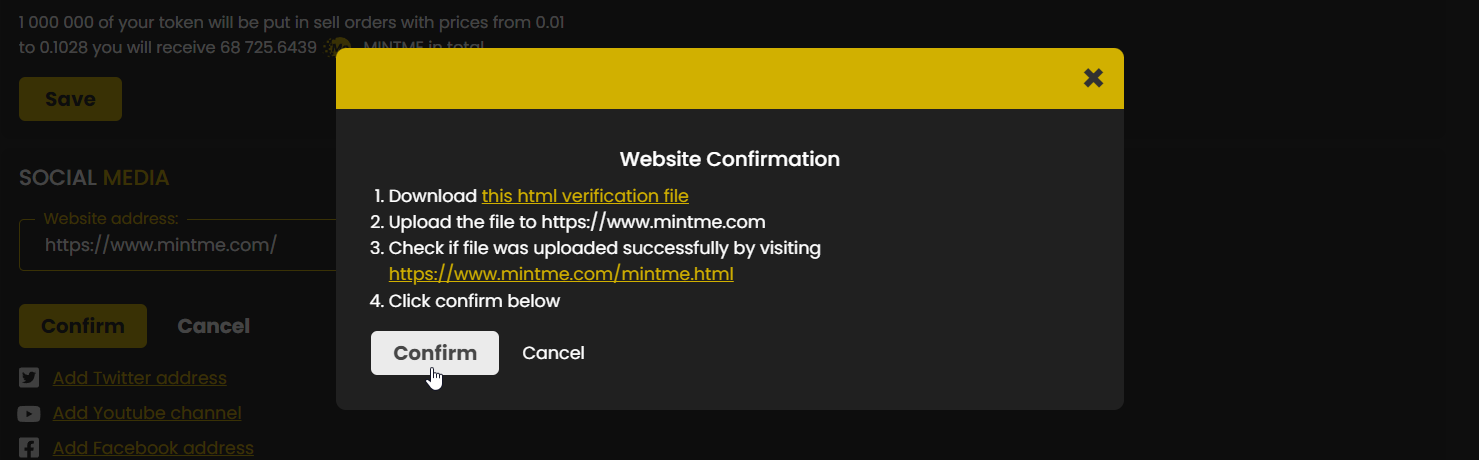How to add a website to your token’s page
Adding your website can be a great way to promote it, and increase its visibility. By linking your website to your token's page, you can attract more visitors to your site, and potentially increase your token's value. In this article, we'll walk you through the process of adding your website and finishing the confirmation process.
To add your website to your token’s page:
1. To begin, "Log In" to your MintMe Account, click on “My Account” in the top-right corner, and select “Token settings” from the drop-down menu.
2. Go to the "Advanced" tab, scroll down to the “Social media” section, and click on the "Add your website" section.
3. Add your website’s address and click on the “Confirm” button.
4. Download the verification file by clicking on the “this html verification file” link and save the file to your device.
5. Upload the file to the root directory of your website, either using FTP or your website's file manager. Click on the link in point 3 to verify if the file was uploaded correctly. Finally, click on the “Confirm” button.