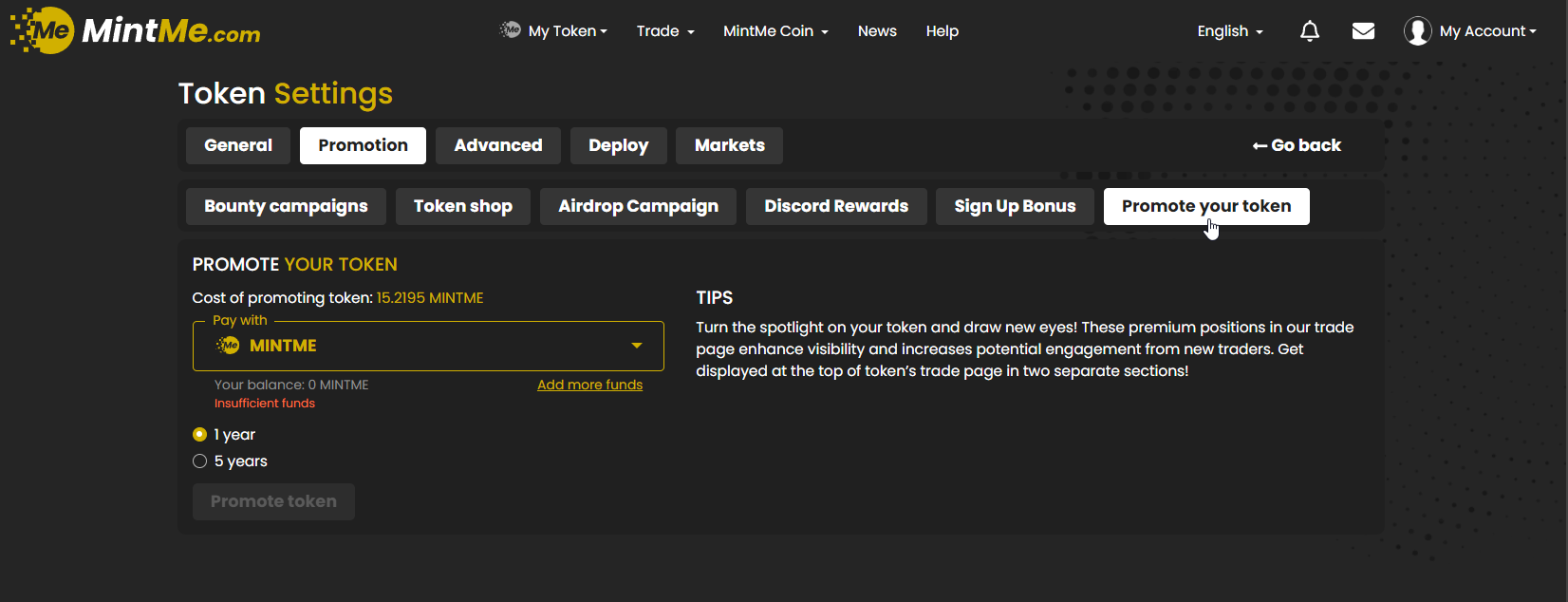How does the Promote your Token Feature work
The “Promote your token” feature allows you to boost your token’s visibility by purchasing premium spot on the trade page. Your token will be prominently displayed in a slider and a special table section at the top of the trade page, potentially reaching a wider audience interested in your project. Please follow the steps below to learn how the “Promote your token” feature works.
How to use the Promote your token feature:
1. To begin, "Log In" to your MintMe Account, click on “My Account” in the top-right corner, and select “Token settings” from the drop-down menu.
2. Go to the "Promotion" tab and then click on the "Promote your token" sub-tab.
3. Select the cryptocurrency you want to use as payment, then select the duration of the promotion, and finally, click on "Promote token".
Notes:
- The slider will display tokens in a random order.
- The special table will display tokens in the order of purchase.